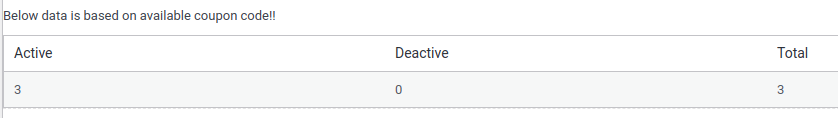The WooCommerce MailChimp Newsletter Discount Extended Overview section displays all of the details about Coupon Code, coupon assigned to which email, subscribed date, coupon expiry date, coupon usage limit, coupon type, and coupon amount.
Using the New Coupon button, you can send a new coupon to the same email address. After creating a new coupon, the subscriber will receive another email with the coupon code.
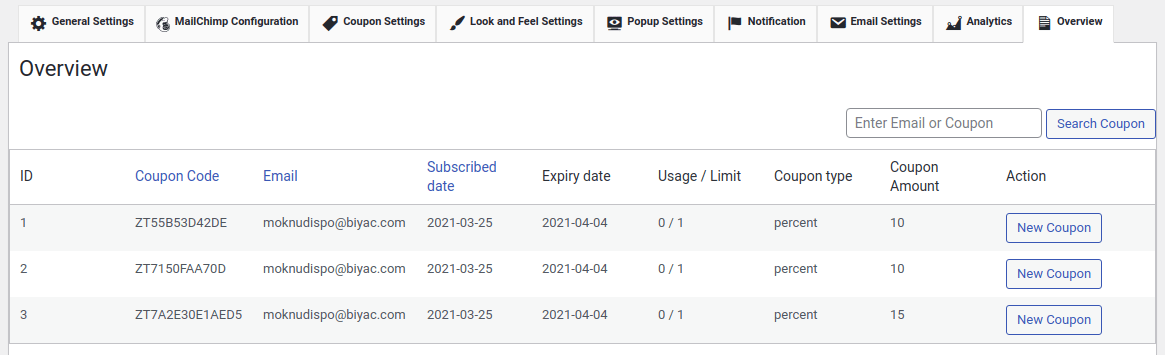
In the bottom section of the overview page, you can also see the currently active, deactivated, and total coupons.