This section covers the WooCommerce MailChimp Newsletter Discount and Extended version plugins’ General Settings. You will be able to enable the plugin and begin using its features here. As well as choose between the display fields, placeholder texts, and error messages. In addition, you can also choose the option to use the plugin for normal signups.
- Must check the Enable MailChimp Newsletter Discount option to start using the plugin.
- In the Display Fields options, choose between Only Email or First name and Email or First name, Last name, and Email based on what you want to show and gather information from your website visitors.
- Email Placeholder: You can enter any text that you want to appear in the Email Placeholder field. If the field is left blank, the default text will be loaded.
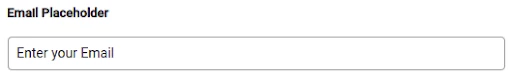
Watch the video below to learn how to add custom placeholders to Email, First Name and Last Name fields.
- FirstName Placeholder: Enter the text that will appear in the First Name Placeholder field. If the field is left blank, the default text will be loaded.
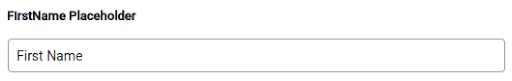
- Make First Name Required: By selecting this option, the First Name field will be required to be filled out.
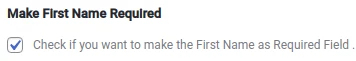
- Empty First Name Error: Enter the error text in this field; if the admin has made the First Name field required and the subscriber has not filled it out, this text will appear.
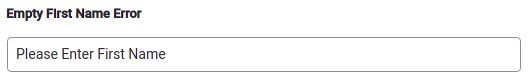
- LastName Placeholder: Enter the text that will appear in the Last Name Placeholder field.
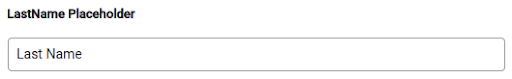
- Make Last Name Required: By selecting this option, the Last Name field will be required to be filled out.
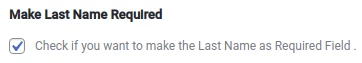
- Invalid Last Name Error Message: Enter the error text in this field; if the admin has made the Last Name field required and the subscriber has not filled it out, this text will appear.
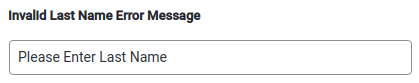
- If you are using the Extended version of the plugin, you can enable the third option to use it as a Normal Signup form. This option is not available in the free version.




