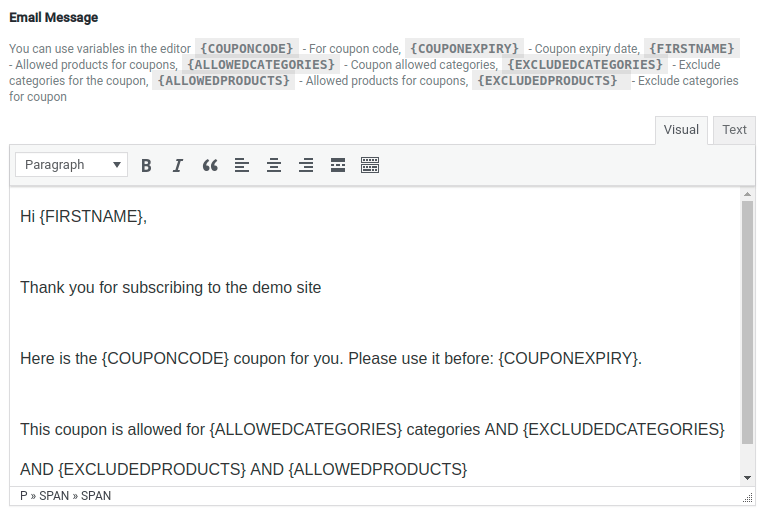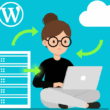You can customize the look and feel of your email that is sent after someone subscribes to the WCMND along with MailChimp Official popups and forms in the Email Settings. Please note that this email is only sent if the plugin is not set for normal use for the pro version of the WCMND.
- Invalid Email Error [PRO] is the error message shown when an invalid email is figured.
- Mail From Name [PRO] in the mail from the name displayed to the receiver.
- From Email is an email address from which the email will be sent.
- Email Subject [PRO] is an email subject for the emails sent to the subscribers.
- Email Message: This is the email template that users receive after subscribing to your opt-in forms and popups.
There are several variables you can use on this email message to make it more personalized.Variables available are:
{COUPONCODE} to show the coupon code
{COUPONEXPIRY} to show the coupon expiry date
{FIRSTNAME} to show the subscriber’s First Name
{ALLOWEDCATEGORIES} to show the categories where the coupon is allowed to be used
{EXCLUDEDCATEGORIES} to show the categories where the coupon is not allowed to be used
{ALLOWEDPRODUCTS} displays the products where the coupon is permitted
{EXCLUDEDPRODUCTS} displays the products where the coupon is not permitted.