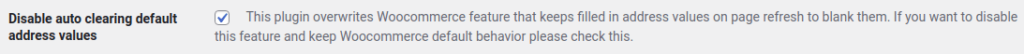These sections of the Checkout Adress Autofill for WooCommerce plugin contain common fields for both billing and shipping address fields of the checkout page.
- Location Picker Zoom [PRO]: This determines the default zoom level for a given address location on maps. It is set to 15 by default. The allowed zoom range is between 0 to 20. Later on, while using the map, the user can manually zoom in or out (using the +/- buttons or Ctrl + rotating mouse wheel). (Be sure to save your changes before applying the new default zoom level.)
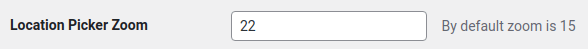
- Show Results From Country: This option allows you to select the countries from which the location results should be displayed. This is extremely useful when selling to specific countries.
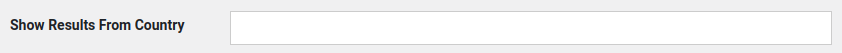
- Language for Google Autofill: This option is to make the language suitable for autocomplete results. This is only possible if the Google API for that region supports the selected language.

- Upload Image For Location: Upload an image or icon to show as the current location icon on the Billing and Shipping Address page.
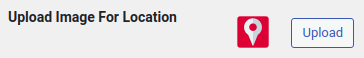
- Location Image Size In px: Here you can change the Location image’s height and width by entering values in px.

- Enable Hover Effect for Icons: By checking this box, you enable the hover effect on all icons. Including the Location Picker and Current Location.
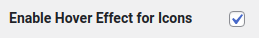
- Disable auto clearing default address values: This plugin replaces the WooCommerce feature that retains address values with empty address values on page refresh. This option is available in the default WooCommerce behavior is to be maintained.