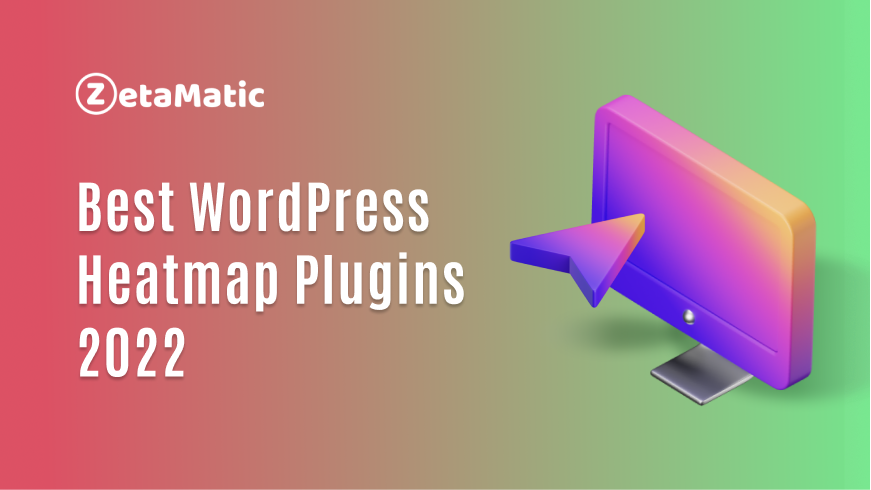Heatmaps are an essential tool helping you to visually track visitors’ mouse movements on your site. There are many WordPress heatmap plugins available, each offering its unique features. Here, we take a look at the best WordPress heatmap plugins currently available.
The following WordPress heatmap plugins help you track your site’s performance and improve it as you gather more data from your visitors.
1. Crazy Egg

Crazy Egg is a heatmap tool that allows you to see click patterns on your website. It’s useful for understanding what people are looking at and not looking at so you can make adjustments and optimize your content. This plugin offers real-time reporting, so visitors can be tracked in real-time or after they have left your site. Their heatmaps help you analyze mouse clicks, clicks by mobile phone users, scrolling, and form submissions. Depending on how you plan on using it, Crazy Egg could either be very affordable or cost quite a bit depending on what exactly you’re looking for.
2. Clicktale

ClickTale’s heatmaps show you exactly how your visitors interact with every element of your page, down to each click and hover. This is particularly helpful if you want to see what kind of interactions your users are having with your forms. It also allows you to make notes on individual heatmaps. This is helpful if you want to leave yourself a note about how certain changes affected clicks.
It has integrations with major analytics platforms like Google Analytics. this would make your data be brought together in one place for a more holistic view of user behavior.
3. Adobe Analytics

Adobe Analytics is easy to set up (all you have to do is create an account) and super intuitive. It allows you to analyze visitor behavior so that you can understand how visitors interact with your content. The layout makes it simple for even those with no experience in web design or coding.
4. Hotjar
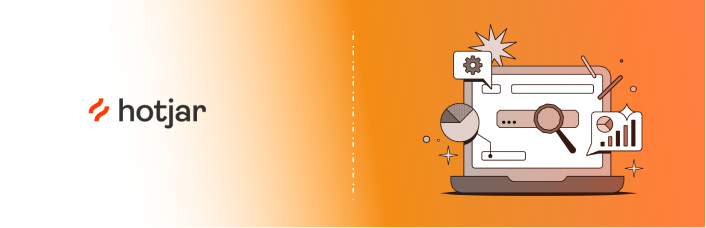
Hotjar lets you quickly and easily see how users are using your website. By placing a few simple snippets of JavaScript on your site, you can view a video of yourself interacting with a web page. By looking at mouse movements, clicks, etc, you can tell if you’re making it clear where people should click or where they might get confused. This plugin is also great for getting feedback from customers, with built-in polls and surveys. No complicated setup process means you can start using Hotjar in minutes.
5. Mouseflow

This plug-in allows you to monitor user activity on your site. It offers heatmaps, scrolls maps, and click maps that show where users clicked or scrolled. This way it would help you find out why they dropped off at a certain part of your page. You can also use it to create surveys so you know what parts of your pages are confusing. The best part is that it’s easy for even novices—you just need basic coding skills—and it’s relatively inexpensive.
6. FullStory

FullStory shows a detailed overview of where people are clicking, scrolling, and clicking. This information can help you make your website better based on how users are interacting with it. It’s important to note that FullStory is only available for websites that use Google Analytics. While there are paid plans for FullStory, most people only need its free plan for basic heatmaps and recordings.
7. Lucky Orange
The lucky orange heat map plugin allows you to monitor your site’s traffic from a single dashboard. It supports all major browsers, tracking any kind of interaction with your website such as clicks, downloads, and so on. It also includes a live chat feature so that you can better understand how your users are interacting with your website. It also provides integrated customer support that will help customers solve their issues within 2 hours of occurrence. Because of these features, it is considered one of the best heat map plugins for WordPress platforms. It allows for monitoring data for free for up to 20k page views per month.
8. Inspectlet

The Inspectlet plugin is one of those heatmap plugins that gets out of your way and lets you track visitors and see how they navigate around your site. It shows you where exactly people are clicking on your website, giving you a super clear picture of how they’re using your content. In addition, it gives you tools that allow you to split-test different variations of web pages to increase conversions. It also allows for easy sharing with client stakeholders to streamline the development process.
9. ExtraWatch

ExtraWatch allows you to track page views and individual user activities. It also allows you to add comments that will help you understand your user’s behavior on a more personal level. It records and tracks mouse movement, scroll activity, clicks and entry errors, and much more.
10. UseTrack
The UseTrack WordPress plugin is a straightforward way to get heatmap analytics for your website. The plugin provides heatmaps, user segments, session playbacks, and a multi-domain overview dashboard. You can leverage UseTrack to do exactly what the name sounds like—track your users. This plugin provides valuable information about their countries, IPs, browser version, and so on.
Conclusion
A good heat map plugin will allow you to discover areas where your customers have problems using your site that are hard for them to find. After installing a heat map plugin, see how customers are using your site, and then add more data points with a traffic analytics tool. The above-mentioned heat map plugins are our favorite to use.
If you found this post useful, then please take a moment to share it on social media. Subscribe to our YouTube channel for videos related to WordPress plugins and themes. Follow us on Facebook and Twitter for more updates!
You may also like:
8 Best Free Schema Plugins for WordPress
5 Top Reasons Building A Website Is Easier With A Website Builder
15 Must-Have WordPress Plugins for Business Websites in 2022