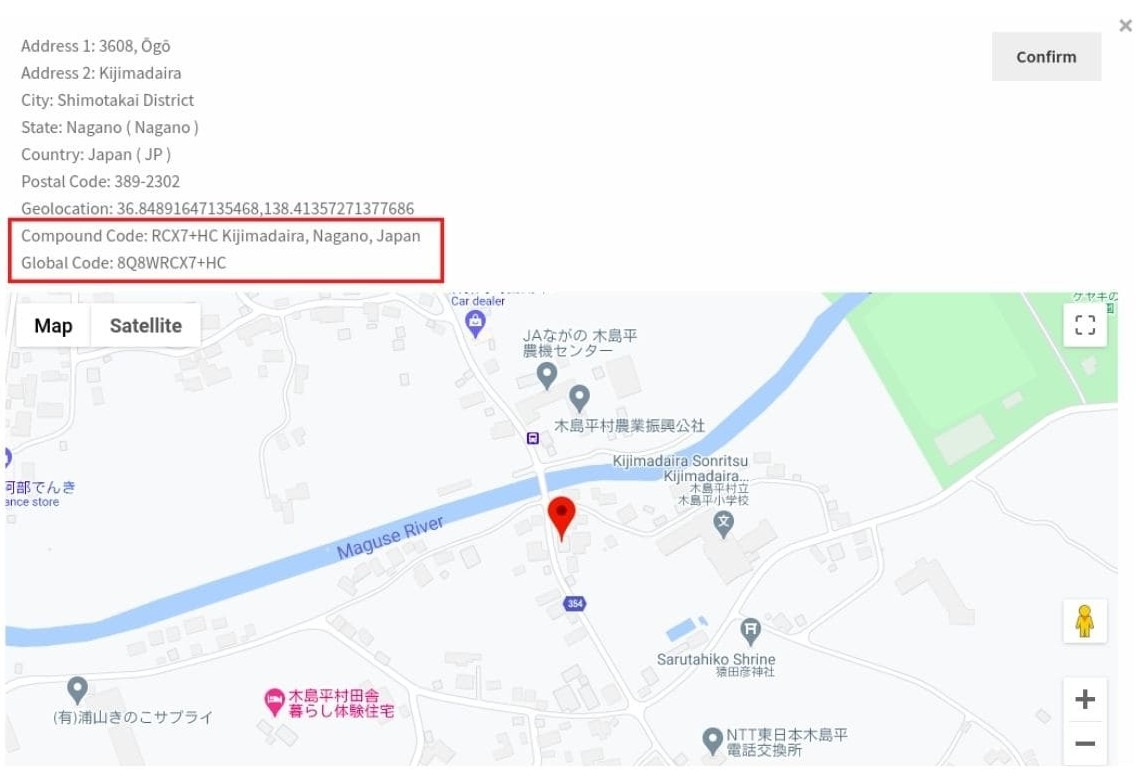- Autocomplete Addresses for Billing and Shipping Addresses can be enabled or disabled.
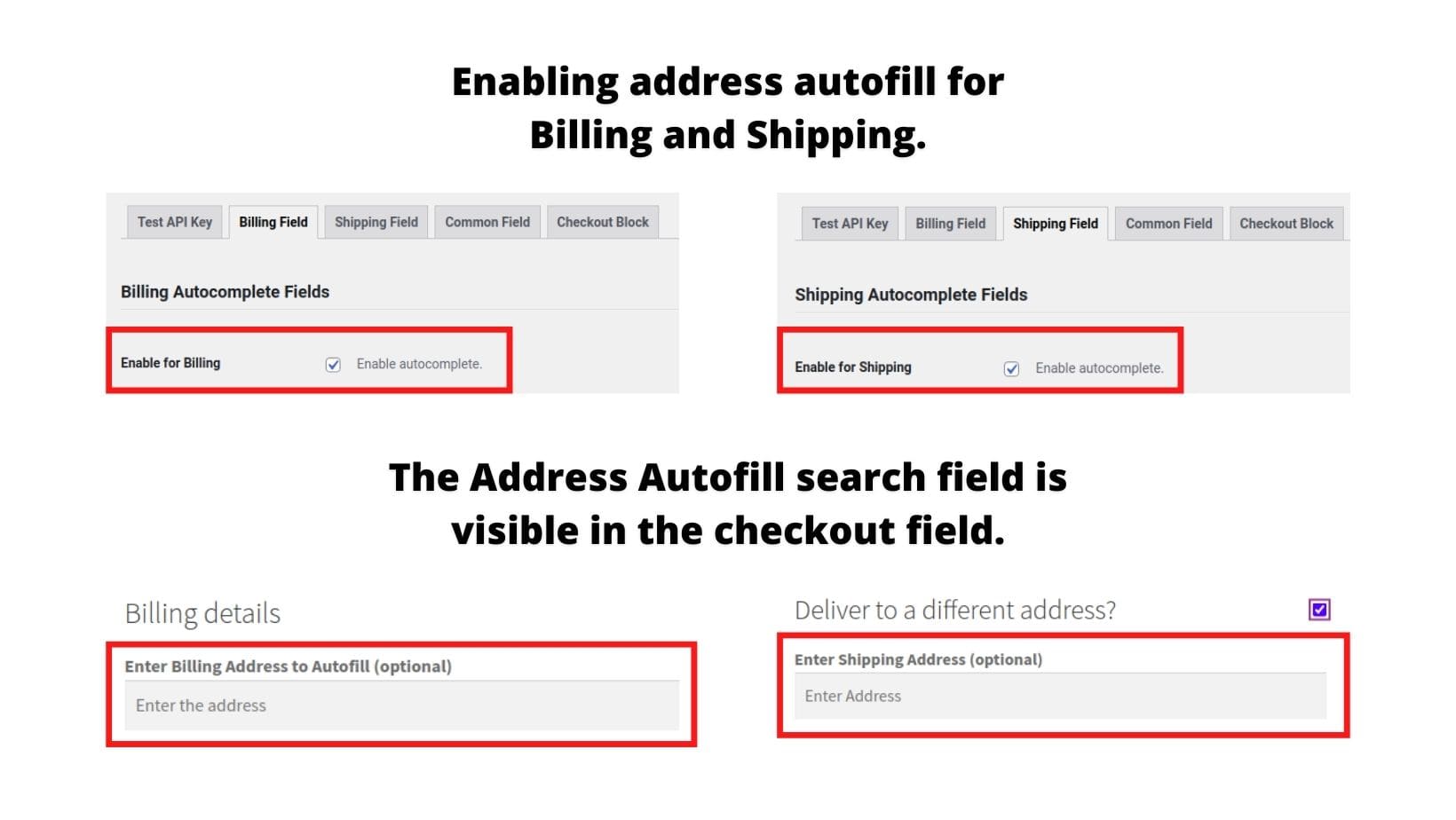
- Enable the Location Picker for Billing Address [PRO] (You can manually select your location on the map using the Location Picker feature, and the plugin will automatically fill in the full address.)
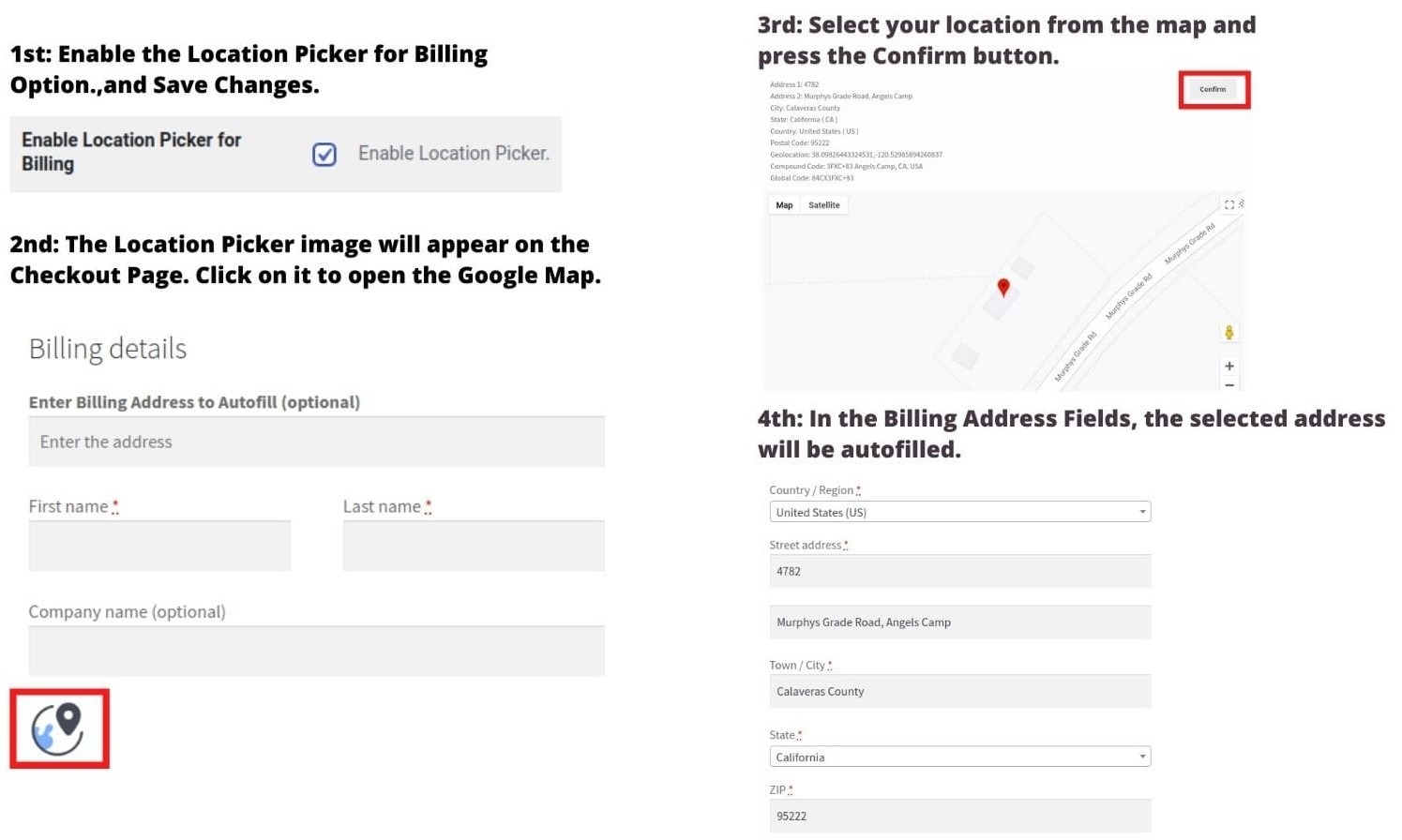
- Enable Location Picker for Shipping Address [PRO] (It functions similarly to the Location Picker for Billing Address mentioned above.)
- Enabling Current Location allows users to select and autofill their current location with ease.
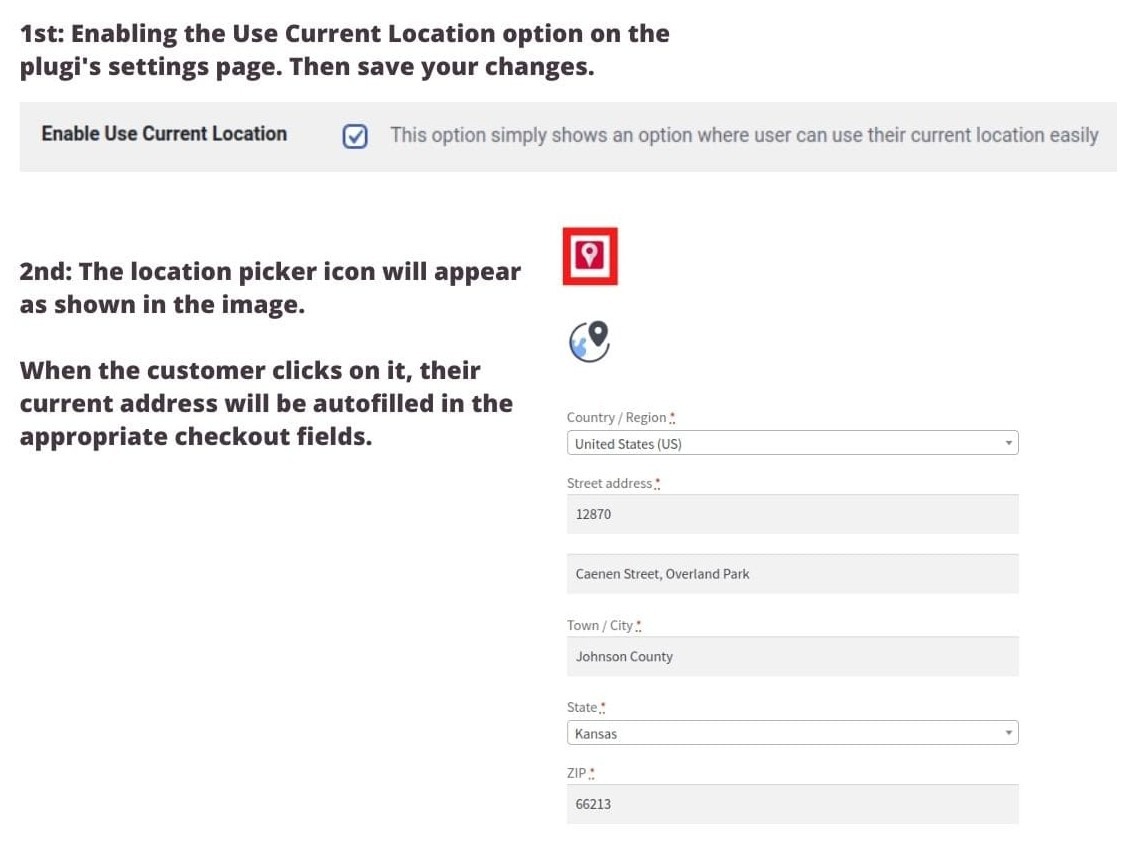
- Option to adjust the Autocomplete Billing Field, Autocomplete Shipping Field, Current Location, Location Picker positions on checkout page [PRO]
- Autofill Phone Number and Company Name options are available. (Only if it is publicly available at that specific location)
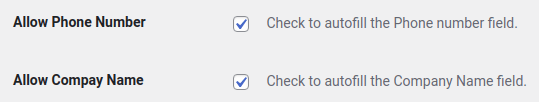
- Admin can choose to save Billing and Shipping Geolocation (Latitude and Longitude) [PRO]. It will show the exact location of the billing and shipping addresses on the admin Edit Order page.
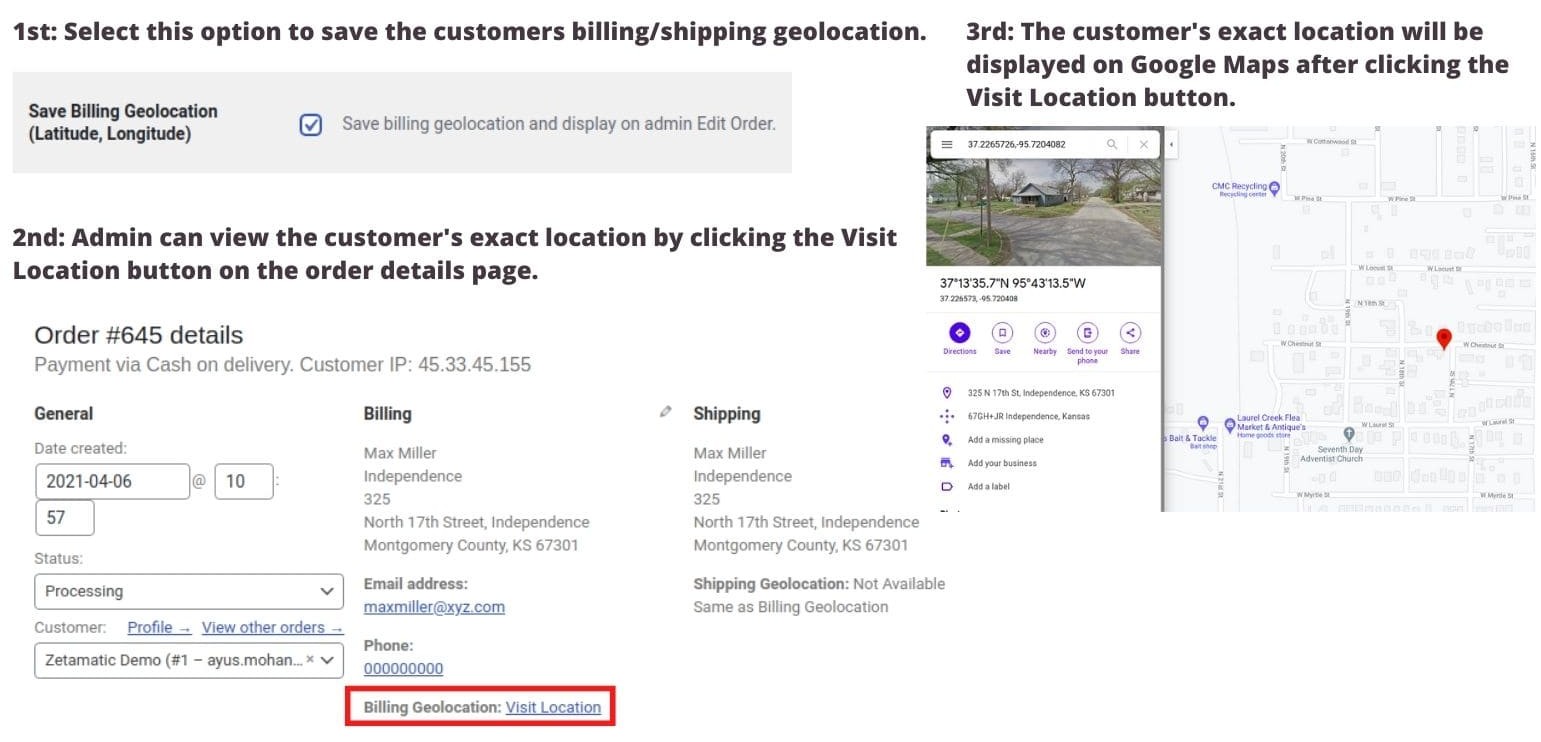
- Supports WooCommerce Checkout Block [PRO]
- Google Autofill Billing Field, Shipping Field, WooCommerce Checkout Block Mapping Field [PRO] (To learn how field mapping works, please check here )
- Customize Address Field Separator for Google Autofill Billing and Shipping Field Mapping [PRO]
- Option to keep checkout Billing or Shipping field blank using the ‘none’ value. [PRO]
- Choose the countries from which you want autofill to get addresses.
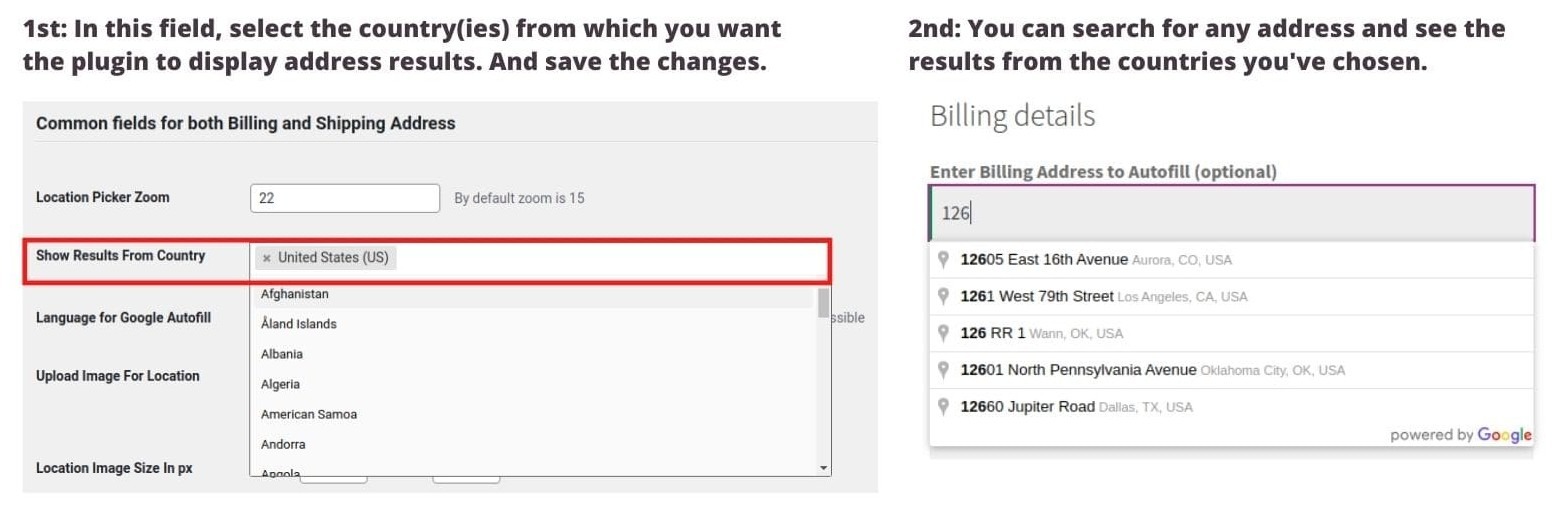
- You can choose your own location image that you want to show users on the map. In addition, you can customize its size, add a hover effect to it.
- Set the existing Billing or Shipping field as Google autocomplete field. [PRO]
- Supports Multiple Languages
- Location Picker Zoom [PRO] – Location picker zoom size could be adjusted.
- Supports Compound Code [PRO] and Global Code [PRO] on the Checkout Page Location Picker. This could be very useful when you are using WooCommerce Distance Rate Shipping to compute shipping rates based on the exact distance.