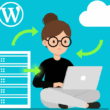There are two versions of the Checkout Address Autofill for WooCommerce: free and pro. They both have similar interfaces and most of the same features. The pro version, on the other hand, includes more advanced features. The table below provides a detailed comparison of the free and pro.
| Checkout Address AutoFill For WooCommerce | Checkout Address AutoFill For WooCommerce Pro | |
|---|---|---|
| Works for Billing and Shipping Address Autocomplete | ||
| Show Autofill Below Address | ||
| Allow Phone Number and Company Name to be auto-filled | ||
| Enable to Use Current Location | ||
| Supports Multiple Languages | ||
| Enable Location Picker for Billing and Shipping Checkout fields | ||
| Set the existing Billing or Shipping field as Google autocomplete field | ||
| Supports WooCommerce Checkout Block | ||
| Adjust the Autocomplete Billing Field, Autocomplete Shipping Field, Current Location, Location Picker placements | ||
| Location Picker Zoom | ||
| Compound Code and Global Code | ||
| Option to keep checkout Billing or Shipping field blank | ||
| Google Autofill Billing and Shipping Field Mapping | ||
| Customize Address Field Separator for Google Autofill Billing and Shipping Field Mapping | ||
| Priority Support |