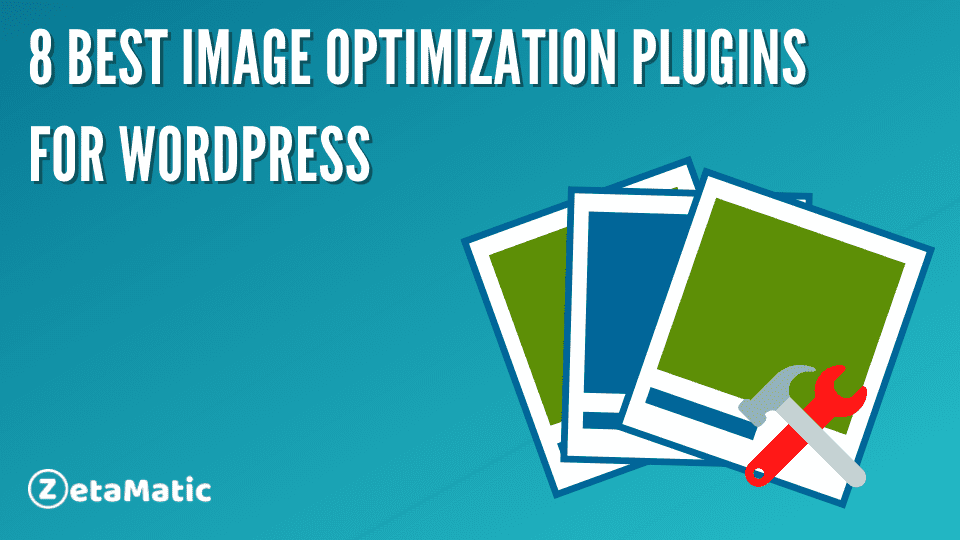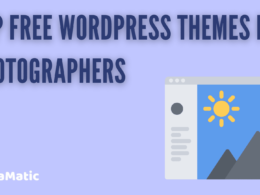In this article, we will look at the top 7 WordPress image optimization plugins on the market.
These plugins make it simple to improve the speed and performance of your WordPress website by optimizing images to reduce file size while maintaining quality.
We’ll also go over why you should use them on your WordPress site to increase traffic, leads, and sales. Furthermore, if you want to edit images on your WordPress site or WooCommerce store, try the WP Paint Pro plugin. It offers great features and tools.
What is Image Optimization?
Before we dive into the best WordPress image optimization plugins, it’s helpful to understand what image optimization is.
Basically, image optimization is about reducing file size. It’s used to optimize images for websites or other computer-based applications that use imagery.
That said, there are two primary ways of optimizing images: lossless and lossy.
- Lossless methods (e.g., ZIP) remove extra metadata without altering pixel content;
- Lossy methods (e.g., JPEG) can change pixel content by discarding data deemed unnecessary for accurate representation of an image.
When comparing image optimization plugins in WordPress, you’ll want a plugin that supports both types. The best WordPress image optimization plugin will also allow you to customize your settings.
A plugin with built-in presets will save you time when getting started; however, if you do prefer customization over presets, you might be better off installing a different kind of plugin altogether (e.g., one with in-house optimization software).
If your site hosts images uploaded by users or third parties via APIs such as social media sites like Facebook and Instagram, then privacy may be a major concern—especially if these photos contain sensitive information such as faces and license plates. Some image optimization plugins offer privacy controls that protect individuals from potential identity theft.
The Best Image Optimization Plugins
There are numerous image optimization plugins available in the WordPress plugin repository, but we have selected some of the best image optimization plugins for your consideration.
1. TinyPNG – JPEG, PNG & WebP image compression

TinyPNG utilizes smart lossy compression techniques to reduce image file sizes by up to 80% without sacrificing image quality. If you have already used TinyPNG’s web-based solution and want to use its WordPress plugin to optimize your images on demand, this plugin is an excellent choice. The service can convert images directly from your browser or via API/cURL uploads and supports JPEG, PNG, and WebP formats.
TinyPNG is completely free and does not require an account. Before installing it on your site, try out their online tools to see how it works.
If you’re looking for cloud-based image optimization, this is a must-have plugin. Quick processing times. Works great with images uploaded via your Media Library or images uploaded via your frontend via their bulk tool!
2. WP-Optimize – Cache, Clean, Compress

A solid optimization plugin for most users, WP-Optimize allows you to easily optimize and optimize your images. WP-Optimize is an all-in-one solution that you can use to cache, clean up your database, and optimize images—all with a few clicks of a button.
This free plugin will make it super easy to keep your site lean and fast. It’s very similar to EWWW Image Optimizer in functionality, which we’ll talk about later. One important thing to note: By default, WP-Optimize will run when you update or install new plugins on your website.
It is compatible with every image format currently in use, including jpeg, png, and gif files. Furthermore, some useful features are available for use, such as Bulk compression, Restore Originals, and the Auto-compress function. Because of these features, WP-Optimize is an excellent choice for image optimization.
3. Smush – Lazy Load Images, Optimize & Compress Images

Smush is another great image optimization plugin on our list. Apart from image compress it also does the Lazy Load perfectly.
The lazy load of Images makes it easy to load your images progressively, similar to what Medium does. Lazy loading is a great way to reduce page weight and improve site performance. Lazy Load Images only smushes JPEG and PNG files.
If you want to optimize GIF files and convert them to JPEG, we recommend using an image optimization service like TinyPNG or similar.
Optimize & Compress Images is probably our favorite feature. Most other compression plugins out there can make huge file size savings by compressing JPGs, but they usually compress really badly resulting in poor image quality. Compared to other compression services that rely on algorithms to produce smaller file sizes with minimal effect on quality, Smush often produces double-digit improvements in file size without compromising much visual fidelity!
To top it off, every now and then they’ll offer their own compression services for free (but be quick as they go quickly!).
4. EWWW Image Optimizer – Image Optimization Plugin

The EWWW Image Optimizer plugin for WordPress is a very powerful tool for compressing images in your posts and pages. It’s an incredibly easy-to-use plugin, with no configuration required.
This plugin allows you to compress any image on your site simply by right-clicking that image and clicking Optimize Image. It also comes with a bulk image compression option which lets you select a number of images at once, optimizing them automatically in one click.
Although there are some free tools for compressing images in WordPress available online, EWWW is well worth paying for because it integrates seamlessly into your site so that optimization becomes part of your regular posting routine.
5. Imagify – Optimize Images & Convert WebP
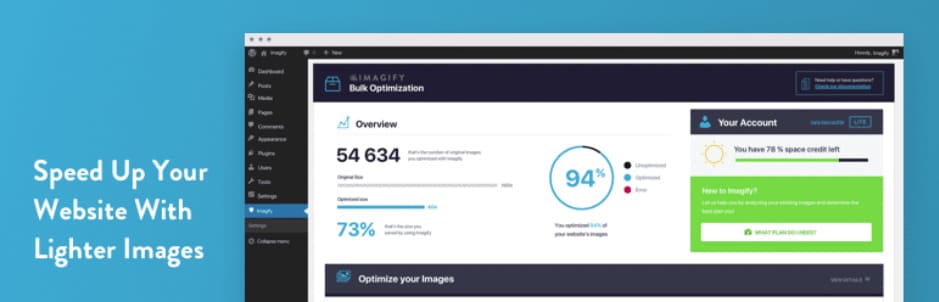
Imagify is a free image compression plugin for WordPress that makes it simple to optimize images. Despite the fact that Imagify is not a lossless compression tool, it produces excellent results when compressing photos and other imagery on your website.
Imagify is extremely simple to use and requires no setup for new users. Switching from older versions of Imagify requires some tweaking, but you can read our guide to using Imagify without any trouble! WebP conversion is one of our favorite features of Imagify.
WebP is an open-source image format that typically outperforms JPEGs and PNGs. Unfortunately, only Chrome comes pre-installed with WebP support. However, if you use CloudFlare or have Google PageSpeed enabled on your site, Imagify will convert your JPEGs to WebPs for you! Learn more about Imagify’s WordPress image optimization support here!
6. reSmush.it : the only free Image Optimizer & compress plugin
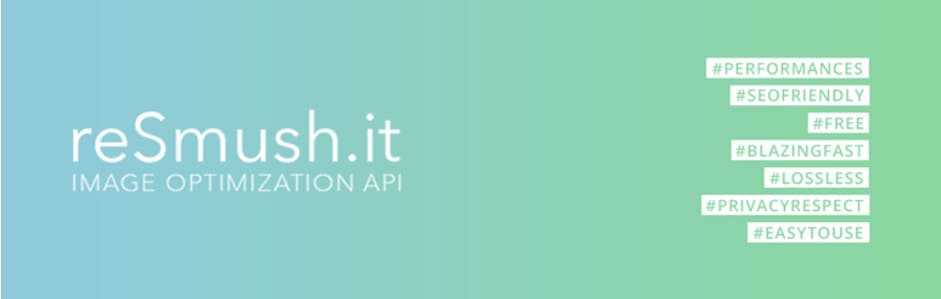
Have trouble finding a good image compression plugin? You won’t have to look any further after checking out reSmush.it. One of many great things about reSmush.it is that it’s 100% free, making it one of few truly free image compression plugins for WordPress.
It allows you to compress your images without having to upload them onto third-party services, meaning that your images are safe from potential breaches. This makes reSmush.it a fantastic choice for anyone concerned with security, privacy, and trust.
Another great thing about reSmush.it is its speed: results can be seen in under 30 seconds. With extremely fast loading times, there really is no reason not to give reSmush.it a try today!
7. Image optimization & Lazy Load by Optimole

As its name suggests, Optimole’s plugin was designed to optimize images. It offers lossless compression that works seamlessly with WordPress. And, if you use its Lazy Load feature, it can improve your site’s page load time by as much as 90%.
For photographers and web designers who frequently deal with large image files, these benefits are huge. The only downside is that Optimole is a premium plugin. It also requires PHP 7 or greater to run properly.
8. Robin image optimizer — save money on image compression
Robin is your best bet if you’re on a tight budget. It detects high-quality images that are larger than 100kb and compresses them to around 15kb or less. Robin could save you hundreds of dollars in monthly bandwidth fees if you have a large image collection.
If it sounds too good to be true, there is a catch: for the time being, it only works with JPEG images. That means there will be no PNG or GIF optimization. Still, if you’re looking for something lightweight and inexpensive, this could be your ticket to shrinking the size of your website without breaking the bank.
It’s completely free! However, if their goal is met, I anticipate that they will begin charging once their user base has grown significantly.
Conclusion
There are numerous image optimization plugins available for WordPress, but our three favorites—WP Smush.it, ShortPixel Image Optimizer, and EWWW Image Optimizer—each offer something unique.
They also have a lot of similarities. All three, for example, compress JPEGs and are free to use with a premium upgrade option for additional features.
We recommend trying all three and determining which is best for your website based on your goals. All three plugins have a similar set it and forget it approach, so you shouldn’t have too much trouble finding one that works well with your site as long as you set realistic expectations for how much you can optimize images with each plugin.
Feel free to give us any suggestions or comments. For updates, guides, listicles, and more, like our Facebook page, follow us on Twitter, and subscribe to our YouTube channel.
You may also like:
8 Best LMS Plugins for WordPress Site
How Checkout Address Autofill for WooCommerce Can Help Your Business Grow