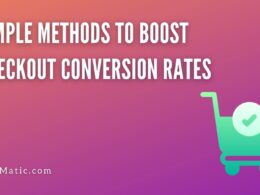Having the right set of WordPress plugins is of utmost importance as it helps you to grow your online business and increase your revenue.
But with the presence of so many plugins all around, it becomes a big task to find the right plugins to improve your WordPress websites. We try our best to provide our users with the best solutions and help them find the right plugins.
So, Let’s get started!
1. WP Forms
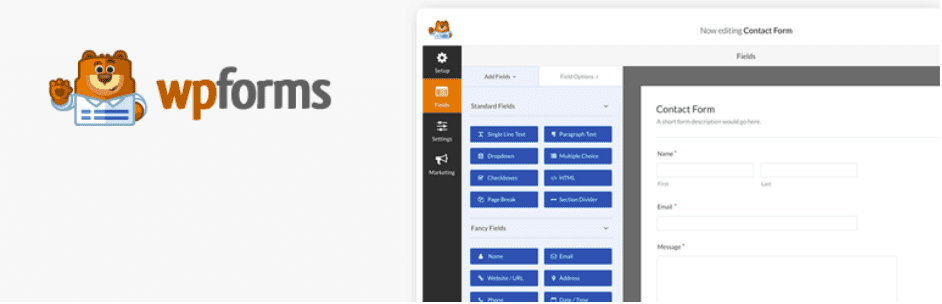
WP Forms is the most user-friendly contact form plugin for WordPress.
Do you want to grow your business and increase your sales? Start to install and use WP Forms soon.
With WP Forms you can easily create contact forms, email subscriptions, payment forms, online order forms, and so on in just a minute’s time with a click away. It is very easy to use. You can build powerful forms in less than 5 minutes.
It comes with various added features which give it an edge such as conversational forms, form landing pages, user journey tracking, form abandonment, geolocation tracking, GDPR friendly, custom WordPress user registration and login forms, and so on.
Its Pro version has many more add on features that would boost your lead
2. WooCommerce MailChimp Newsletter Discount
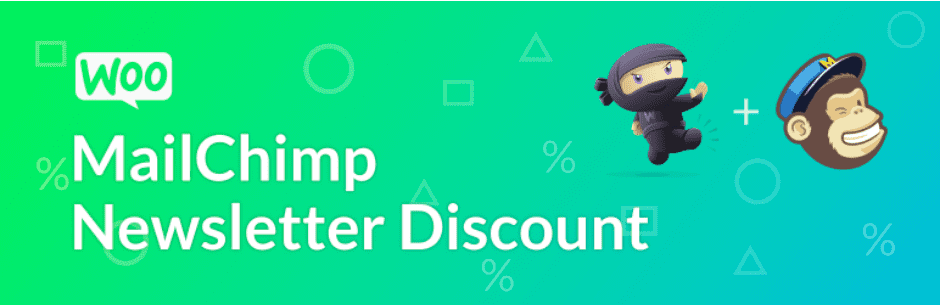
The WooCommerce MailChimp Newsletter Discount plugin is a must-have, multi-purpose plugin for online store owners. You can use this plugin to create appealing forms, popup opt-ins, exit-intent popup forms, and more. Hence, you can easily increase your email leads with these options.
Moreover, you can use the plugin to reward customers by sending them discount coupons in exchange for their email addresses. This contributes to your website’s revenue growth. It also ensures the security and quality of the leads you receive on MailChimp by utilizing the Double opt-in feature, which reduces the likelihood of receiving any bot subscribers.
Furthermore, you get a plethora of form, popup, analytics, and email customization options. Check out the plugin’s pro version as well; it has a lot of useful features for your business and website.
3. MonsterInsights
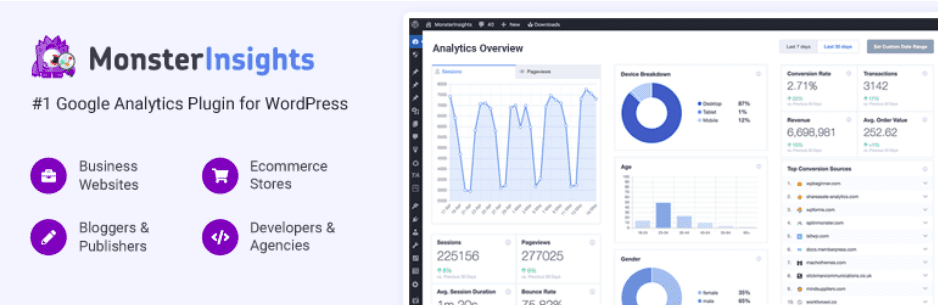
Monster Insights provides you with a very easy way to connect your WordPress website to your Google Analytics account. You can easily see and find how people happen to use your website.
It shows all the important stats that matter right inside your WordPress dashboard.
With Monster Insights you have the feature of universal tracking as well. You will get exact data accounts even when your site visitors switch from a mobile device to a desktop
Monster Insights is used by over 2 million websites. It has many features in its updated and pro version.
4. SeedProd
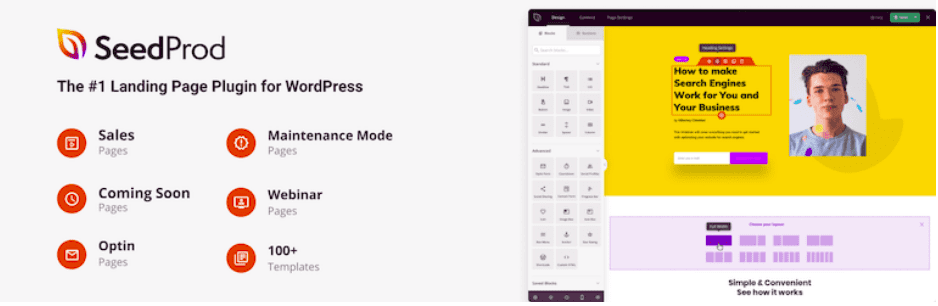
It is the most powerful WordPress landing page plugin.
With SeedProd you can generate your leads and boost your conversion rates with landing pages that convert. Along with that SeedProd has features such as easy to use, which makes your website’s pages very simple to use. You can easily integrate such that you can connect with tons of other top WordPress plugins to make building and maintaining your landing pages easy and successful.
5. TrustPulse

TrustPulse comes with an easy-to-use social proof notification builder that lets you build WordPress fear of missing out pop-ups that are proven to convert visitors. I
t’s easy to customize things such as color, images, and messages. Also, one of the features is that live activity (purchases, registration, email signups, and so on) shows how many people took action on your site during a specific time period.
6. Constant Contact

If you talk about it as a business owner, then it is an e-mail that is found to be the most effective and reliable marketing tool. You can stay in contact and in touch with your users even after you have left your website.
Constant Contact is found to be the most recommended and popular email marketing service, provider.
It has some very unique features which make it a suitable choice for many users. For instance, it allows you to build an email list thereby making it much easier to send email newsletters to your subscribers. If you are a non-techy person then also it is a very good choice for you as it is very easy and quick to set up. Apart from that, it is very well suitable to work with other lead generation plugins for WordPress such as OptinMonster and WPForms.
7. Yoast SEO

SEO might sound and be a bit complex to you but with the Yoast SEO plugin, on-page SEO efforts become a breeze.
With Yoast SEO you have the opportunity to select a keyword and then optimize your page around it. With it, at the bottom side, you can see as to how the plugin looks like at the bottom of your post editor. You can further see where you are able to optimize upon your title, meta description, and URL.
Further, if you wish then you can optimize your page for up to five keywords. With its premium version. Sounds so exciting, right?
Start using Yoast SEO and experience it yourself.
8. WP Paint – WordPress Image Editor
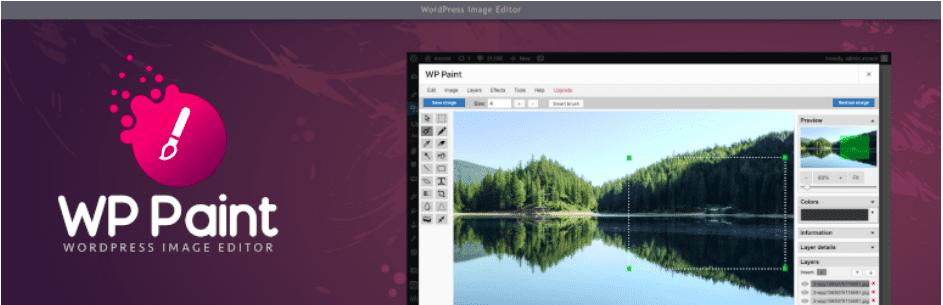
Make your images stand out
WP Paint – WordPress Image Editor gives you the perfect layout. It is a browser-based HTML5 Image Editor for WordPress media images. WP Paint has an intuitive interface resembling the most common Desktop-based Photo Editors with an extensive array of Image Editing, Photo Manipulation, and Photo Editing Features.
- It provides you with a wide range of features. From photo blur effects to adding customized texts to your photos. It has all the features.
- WP Paint – WordPress Image Editor provides you with such a feature that you can turn images to Grayscale.
- It allows you to use social channels and integrate them with the same.
- The WP Paint provides you with templates that help you create beautiful images. Make your photo enhanced by modifying the layout quickly.
9. Elementor Page builder
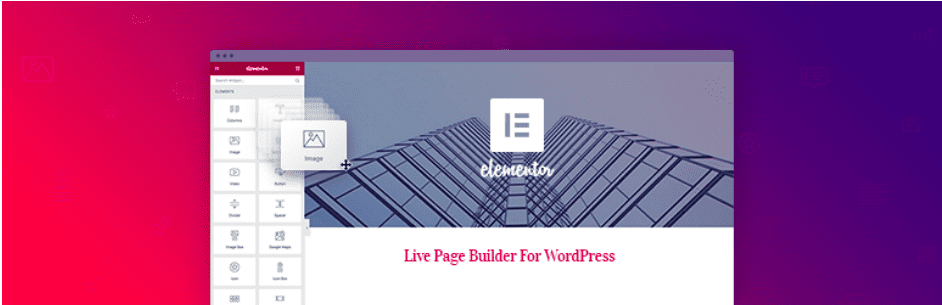
Drag and drop website plugin, a recommended choice.
With elementor page builder you have the option of creating any page or website you want to. It is very easy to use and provides the solution in a matter of minutes. It has an Integrated Popup Builder in it. You don’t require any coding which makes it a very good option to use.
Basically, it has everything that you need. It gives and provides you with all the necessary tools and design features for free.
10. WooCommerce

If you’re thinking of starting an eCommerce store on WordPress then WooCommerce is a good option out there for you.
Accept payments online through multiple payment gateways through WooCommerce. It is very much user-friendly having a lot of focus on taking care of your products.
Its pro version comes in with much more added features and functions.
I hope you enjoy
ed this comparison of WordPress and Blogger. If so, please share it on your social media platforms. Please contact us on Facebook or Twitter if you have any questions or suggestions. In addition, for plugin tutorials and guide videos, please subscribe to our YouTube channel.
You may also like: