Looking for the best click on your website to tweet plugins? Click to tweet is a useful feature for websites. It can help increase the engagement and traffic of your blog sites.
These plugins create beautiful quote boxes and encourage users to click and tweet. Users can easily click on it to instantly share content to twitter. It also increases user experience. While choosing the best click to tweet plugins make sure the plugin is easy to setup and use, customizable and should come with beautiful designs to attract readers.
In this post, we will see the 5 Best Click to Tweet plugins for your WordPress Pages and Posts.
1. Better Click To Tweet
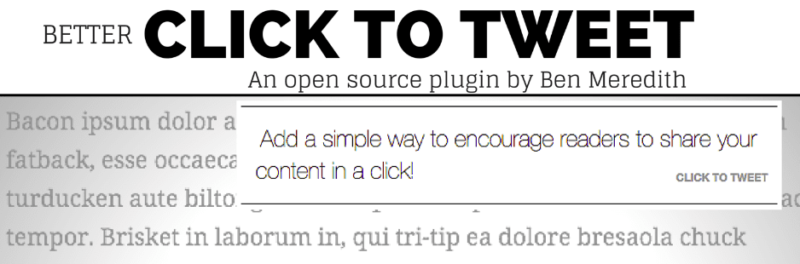
Better Click to Tweet is the most popular plugin for WordPress. This is currently active on more than 20,000 sites and has over 40, 5-star ratings. Once you have installed and activated the plugin, you just need to enter your Twitter username and save the changes.
Then you ready to create beautiful looking tweetable content by using the shortcode or using the Gutenberg block. For creating a tweet quote your just need to To find the plugin’s block you just need to search using the / (forward slash). The content inside the quote looks really good and attractive.
If you are a developer or have knowledge of CSS then you can easily customize the style and look of the quote. But if you are inexperienced in CSS then there is an add-on which offers all the styling options.
2. Click To Tweet

Click To Tweet by ClickToTweet.com is a free and another plugin on our list to create tweetable quote box. Currently, it has over 2000 active installs rated with 7, 5-star ratings.
The plugin is packed with automatic URL shortening, tracking with location, and analytics to monitor site traffic and overall engagement features. The plugin offers simple settings page to customize it and makes it very easy to use even if you are a beginner.
Moreover, it features attractive styles and design options. You can customize the display box as per your requirement, you can adjust the colors, text, images, and more.
3. Social Share Buttons, Social Sharing Icons, Click to Tweet — Social Media Plugin by Social Snap

Social Media Plugin by Social Snap plugin contains many features. As the name suggests, it offers social share buttons, social sharing icons and click to tweet features. It has over 20,000 active installations and rated more than 40, 5-star ratings.
Moreover, it can be added to any posts, page or sidebars. The look can be customized, as it offers to choose from 6 attractive styles. Or if you have experience in CSS then you can customize it further from the CSS section that it offers.
In addition, you can optionally append page link or via @username at the end of the tweet. And let’s you add up to two accounts that Twitter will suggest to the user to follow after he’s Tweeted.
4. Click To Tweet
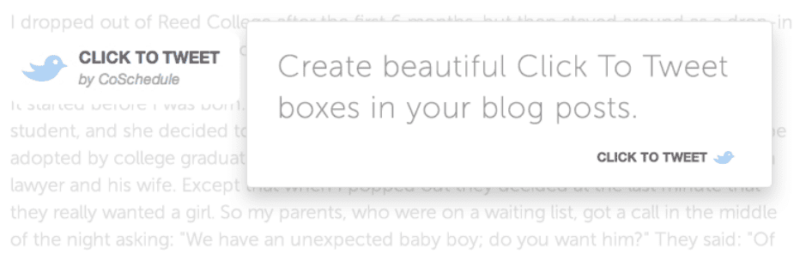
Using the CoSchedule Click To Tweet plugin, you will be able to create simple yet modern-looking quote boxes on your posts. It has more than 7,000 active instals and has 10, 5-star ratings at the time of writing.
The plugin is easy to use and makes simple quote boxes for people who love minimal designs, this one’s for you. You can generate a tweetable message using either a simple code or a single click on your blog reader in your editor.
5. Click & Tweet

Click & Tweet by Space Studio is a simple plugin to create highlighted content to let the users know that the content is shareable. Now, when the reader comes across a key phrase or phrase that the author has highlighted, he can simply choose the link at the end of the sentence to it triggers and sends a pre-formatted message.
You have the ability to format a tweet to include your Twitter username, add hashtags, and link back to your website.
So, these were the Best 5 Free Click to Tweet WordPress plugins. Let us know what you think about these and which one you are going to use on your website and why. You can contact us through our social channels and website.
I hope you liked the post, if you do, please like us on Facebook and Follow us on Twitter for more such blog posts, tutorials and guides. In addition, please subscribe to our YouTube channel for plugin tutorial and guide videos.
You may also like:










