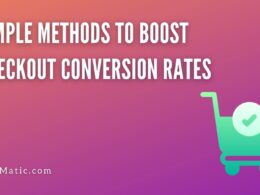If you make reservations or bookings on your WordPress website. Then you should use WordPress Booking Plugins that give your website visitors access to check availability, make reservations or bookings, and make payments with ease.
In this post, you’ll find out the best WordPress booking plugins that can make reservations easier on your site.
Who needs booking plugins?
If you run a hospital, hotel, restaurant, health, and fitness website, garage, or are a doctor, dentist, therapist, beauty, entertainment, travel, consultant, business professional, motivational speaker.
You need a booking plugin to make the booking process easier for website visitors. It will also increase the conversion rate as people can book directly at their convenience on your website without having to call or email you.
Moreover, a booking plugin will save you time and money. As you need not hire an assistant for picking up the calls and emails for bookings, also you don’t have to do this by yourself. Everything will be done by the plugin in a well-organized manner.
What features should you look for in a Booking plugin?
- The plugin is required to be mobile-friendly. So that mobile users can easily use it without compromising the functionality.
- Also, it should be customizable so that you can change the look of it to fit with your website, and it should allow you to place where you want it on your site.
- It should support more than one agent or service provider. So, the agent can have their own calendar and booking options.
- Customers should be allowed to check and edit their bookings.
- A filterable and searchable booking management module.
- Email notifications for confirmations and reminders for both the admins and the users.
Let’s learn more about the best Booking plugins available in WordPress
1. Dokan WooCommerce Booking
Dokan Booking is specially designed for marketplace users powered by WooCommerce. This integration is fully compatible with the frontend interface of Dokan and makes the user experience easier.
Dokan WooCommerce Booking allows vendors to create bookable products and sell them right from their eCommerce site. Perhaps, customers also get the chance to customize their booking orders and complete their purchases with ease. With this extension, vendors can use multiple time blocks that increase the possibilities of sales. Besides, it simplifies the product management process allowing tags and categories to the bookable products as well.
Moreover, this tool gives a buffer time from the finishing of one event to the start of another. Marketers can also set limits of the maximum number of guests and resources to booking. Most importantly, it enables marketplace owners to run their booking websites at a lower budget.
Features that make Dokan WooCommerce Booking the best booking WordPress plugin:
- Multiple time blocks
- Tags and categories
- Buffer time between bookings
- Guest limits and resources to bookings
- Easy navigation
2. Appointment Hour Booking – WordPress Booking Plugin
Appointment Hour Booking is a WordPress plugin to create booking forms for start time and duration appointments over a schedule. It has more than 10,000 active installs.
The start time is visually selected by the end-user from a set of start times calculated on the basis of “open” hours and duration of the service. The duration/schedule is defined in the “service” chosen by the customer. Each calendar may have multiple services of varying duration and prices.
This plugin is useful for various cases, such as reservation of medical services where services with different durations and prices may be available, personal training sessions, booking rooms for events, reservation of language classes or other types of classes, and other services/resource bookings where start times are selected and availability is automatically managed using the defined ones
Key Features:
- Easy visual setup of the calendar data and schedules
- Working dates, invalid/holiday dates, special dates, open dates for each date can be specified
- Each calendar can have multiple services defined
- Automatic price calculation
- Each service can have its own price and duration
- Customizable email notifications for administrators and users
- Form validation and built it anti-spam captcha protection
- Ability to process forms/appointments linked to payment process (PayPal, Stripe, Skrill)
3. Booking Calendar
Booking Calendar plugin is one of the best booking systems on your site. It has more than 60,000 active installations. Using this plugin you can simply show availability and receive bookings for your property or service in an easy-to-use booking system with a clean and smooth interface.
Visitors to your website may check the availability of property ( e.g. apartment, house, hotel room, etc.) or any service you offer and make a booking in a minute for a full day(s) or a specific time period (in the Free Booking Calendar version).
Key Features:
- Easy to use
- Very flexible booking functionality
- Responsive design
- Timeslots bookings in Booking Calendar. As well as the ability to receive simple bookings for specific time-slots (times during selected days).
- Prevent double booking for already reserved days (1 booking per 1 day) or allow multiple (unlimited) bookings per same day in the same calendar.
- Email notifications to administrators and site visitors about specific booking actions.
- Import your Google Calendar events to the admin panel of your booking.
4. Booking Package – Appointment Booking Calendar System
Booking Package is another booking plugin for WordPress. It has more than 4,000 active installs. It is surprisingly easy to set up the
Booking Package from the introduction of the system to the publication of the appointment timetable. Because it’s a simple and intuitive screen operation, even a beginner is not worried about it.
It supports bookings from many industries such as school booking, classroom booking, massage booking, event booking, seminar booking, facility booking, conference room booking, studio booking, hospital booking, dental booking, briefing booking.
Key Features:
- Easy to set up
- Responsive designs can be viewed by all browsers and devices
- Easily accept online bookings and credit card payments on your bookings. You can use PayPal and Stripe to process your payment.
- Email notifications for both the admins and users
- Can customize the look and feel of the booking plugin
- Function to notify developers of Javascript syntax errors in the Booking package
- You can add Google Analytics goals on the booking completion page.
- Download visitor’s booking information in CSV format
- You can freely add and edit each input field that the visitor inputs when making a booking procedure.
5. Booking calendar, Appointment Booking System
Booking Calendar plugin is a nice and easy-to-use booking system tool for your WordPress website. Create any kind of calendar schedule in just a few minutes. It has more than 6,000 active installs.
Key Features:
- Easy install and use
- Fully Responsive
- Works great with all WordPress versions
- Unlimited Forms and Extras
- Ability to set days of availability (available, booked, unavailable) and price, change the date format, weekdays format, set start day of the week, select Available weekdays, change days of selection type (Multiple days or single day selection)
- Email notification to user and administrator after book request submitted or approved or canceled or deleted(rejected)
6. Five Star Restaurant Reservations – WordPress Booking Plugin
Five Star Restaurant Reservations is one of the best WordPress booking plugins. It has more than 20,000 active installs. This plugin is specially designed for restaurants.
Using this plugin one can accept reservations and table bookings online, quickly confirm or reject restaurant reservations, send out custom email notifications, restrict booking times, and more.
Key Features:
- Create a customized reservation form for the restaurant
- Responsive booking form layout that looks great for mobile bookings and all devices.
- Add your booking form to any page via the included Gutenberg Restaurant Booking Block or shortcode, or select your booking page in the Settings box.
- Quickly confirm or reject your booking
- Notify the customer by e-mail when their request is confirmed or rejected
- Receive email notifications when you make a booking request.
7. WordPress Online Booking and Scheduling Plugin – Bookly
Bookly is one of the most popular WordPress online booking and scheduling plugins with over 40,000 active installs. This plugin allows you to accept online bookings on your website and automate your booking system.
Online payments, an unlimited number of staff and services, and the ability to install add-ons are not available in the free version.
Key Features:
- The booking form is responsive
- Your customers need to choose their service and time and provide you with a few personal details. And they will receive an email or SMS notification prior to your appointment, and it will be added to your Appointment Booking Calendar automatically.
- The ability to select the category, service, and employee to perform the service
- Email and SMS notification confirming their online reservations
- Get an SMS reminder about an upcoming appointment
- Manage your Customer List and Appointment Calendar online easily and efficiently from the Admin panel
8. Amelia – Events & Appointments Booking Calendar
Amelia Lite is a free WordPress booking plugin that allows you to set up a fully-featured automated booking system on your WordPress site. It has more than 10,000 active installs.
A plugin is a handy tool for small businesses and individuals who depend on stable appointment booking processes. It comes with so many features, such as a single-page-app approach, work without page reloading, and all the elements were designed with a mobile-first concept in mind – so that all admin and customer interfaces are perfectly responsive.
Key Features:
- Creating a Step-by-step booking view by adding shortcode
- It’s very easy and quick to setup
- Flexible Appointment Management page, with the option to add appointments to the WordPress admin dashboard by your staff
- Email notifications to the customer and the provider when the status of the appointment changes.
- Google Calendar synchronization is not supported.
- PayPal and Stripe payment types are not supported but you can use the On-site payment type.
Bonus Plugin
MWB Bookings for WooCommerce
MWB Bookings for WooCommerce is a robust plugin that allows store owners to transform their time, products, and product-related services into bookable resources.
WordPress Online Booking helps you to empower your bookings for WooCommerce as store-based products with bookable solutions, which would benefit almost all types of businesses. The Bookings Plugin allows you to create a reservation system for your services like making appointments, reserve classroom seats, order supplies, lodging, and so on.
Key Features:
- Create unlimited bookable products with ease.
- Easily create and access all bookings using the calendar listings.
- Create booking slots for days, hours, and minutes, as required.
- Reject bookings with a pending payment status automatically.
- Set the maximum number of bookings per unit for bookable products.
- During the booking process, easily inquire about the types of people.
- Allow you to organize your booking slots into days and hours.
- You can also limit max bookings per unit allowed for bookable products.
Conclusion
We have come to the end of the post. And where I have tried to share some of the best WordPress booking plugins. If I have to choose one of the plugins from the list then I will go with Bookly which is responsive, sends notifications through email, and SMS to users and admin.
Let me know which plugin you are going to use or already using. And share your experience with us in the comments section below. Also, you can try our WooCommerce MailChimp Newsletter Discount Plugin to increase your subscribers and sales. Learn more about the plugin and how it can help.
You may also like:
Effective Email Marketing Tactics To Grow On-Site Conversion
Increase Online Sales using Discount Codes (Best Tips for Beginners)