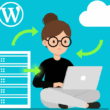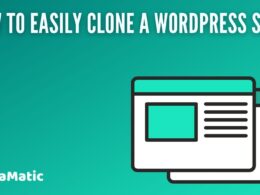Images are one of the most important parts of your website’s user experience. If you have text-heavy content and no images, your site will look boring, plain, and unappealing to visitors and search engines alike. You can improve the look of your WordPress site by adding relevant images that complement your content and make it more appealing to users.
Even if you don’t know anything about image optimization the plugins listed below will enable you to find the best images for your site.
Why Use a WordPress Gallery Plugin?
A WordPress image plugin allows you to create a gallery of images and other media on your website. This feature can be used for many things including displaying photos and images of your product line. It is also used for showcasing your latest work in progress, and much more.
They are often used to showcase content visually. The images are displayed one after another with no interactivity. However, with this, you can make your images interactive by giving visitors some options such as rating each photo or selecting them all. This will allow visitors to engage with the gallery and make it more fun for everyone involved.
WordPress Image Plugins
1) Instagram Feed

Instagram Feed is a WordPress gallery plugin that lets you display images from your Instagram account in a responsive way. It’s super easy to use and looks great on any device.
Features:
- The ability to choose from over 50 premade layouts for your page
- A full-screen view of your feed with comments and likes in one place
- Support for all types of media, including videos and gifs
- You can easily customize the look and feel of the gallery
- You can even create some custom widgets that let you add extra information about each photo
2) Gridview
The grid view is a gallery plugin for WordPress that allows you to display multiple images on one page, with a variety of options.
Features:
- Select between fullscreen or slideshow mode
- Layout options including grid and single column galleries
- Options to control how many images are shown per row, how many rows are shown per page, and how many rows/pages are shown
- Controls over image size, orientation, and padding
- Image resizing features so that you can fit any image into your space without losing quality or resolution
3) Shoutbox
The shoutbox is a simple and easy-to-use gallery plugin for WordPress. It’s designed to be used in a variety of ways, but it’s particularly well suited for use as an image gallery plugin.
Features:
- A powerful gallery that can be configured in a variety of ways.
- Integration with the WordPress Media Library to allow you to display your images on any page of your website.
- Multiple image sizes and aspect ratios are supported. This includes square and landscape (horizontal or vertical) orientations.
- Possible configuration options for featured images, captions, thumbnails, order per page, and more.
- Accessibility features that ensure that people with disabilities have access to your gallery.
4) Crop Gallery
Crop Gallery is a WordPress gallery plugin that allows you to create beautiful galleries with just a few clicks.
Features:
- Built-in image cropping and resizing, so you don’t have to worry about it
- A drag-and-drop interface that makes it easy to add photos, text, and more to your pages
- A variety of themes to choose from that look great on any device
5) NextGen Gallery WP

NextGen Gallery WP is a third-party plugin that lets you easily create stunning galleries within seconds. With NextGen Gallery WP, you can create beautiful galleries and videos with just a few clicks of the mouse.
Features:
- Can be used as a WordPress gallery or video uploader
- Can be used as a standalone gallery or video uploader
- Supports multiple backgrounds and custom headers for each gallery or video uploader
- Has built-in support for multiple languages including English, French, German, and Spanish
- Provides options for customized menu items as well as options for multi-level navigation menu
6) GYM Easy Slider
GYM Easy Slider is an all-in-one solution for displaying your images. It comes with a range of features that make it easy to use, and it’s free to download.
Features:
- You can easily change the colors of each image, as well as the background color and position of each slider.
- You can choose from three different sizes—large, medium, or small—and adjust them at any time.
- It integrates with your existing themes and plugins seamlessly so everything feels natural.
7) Lazy Load XT

Lazy Load XT is a WordPress Gallery Plugin that allows you to create slickly organized galleries full of high-quality images.
The plugin creates a gallery page for each of your images, and it’s easy to customize the way each page looks, including the way it loads.
Features:
- Customized thumbnail sizes and cropping options
- Special layouts for featured posts or category page
- Add captions above/below each image with just one click (plus multiple fonts included)
- It has a drag-and-drop interface for adding image files to the gallery.
- It has an intuitive interface that makes adding images easy and fun.
8) WP Paint Pro

WP Paint Pro is a WordPress image plugin that allows you to display images in galleries, as well as in other custom widgets.
The plugin has been created with simplicity and ease of use in mind. You can add images, images with captions, videos, and audio files to the gallery with just a few clicks.
Features:
- The ability to add multiple images and images with captions at once
- The ability to preview your gallery in real-time (1/2 second delay)
- A drag-and-drop interface that makes adding images easy
- An option to automatically link the image to its source if it has one.
- Display your images in a grid format, with flexible settings for width, height, and spacing between columns
Conclusion
If you’re looking for an image plugin that will make your WordPress site stand out, any of the eight plugins mentioned would be a great choice. All of them offer unique features and options that can help you create a beautiful and visually appealing website. Which one you choose will ultimately depend on your specific needs and preferences. But rest assured, whichever one you choose, you’ll be sure to find it easy to use and extremely helpful in making your site look its best.
If you found this post useful, then please take a moment to share it on social media. Subscribe to our YouTube channel for videos related to WordPress plugins and themes. Follow us on Facebook and Twitter for more updates!
You may also like:
8 Best Free Schema Plugins for WordPress
15 Must-Have WordPress Plugins for Business Websites in 2022