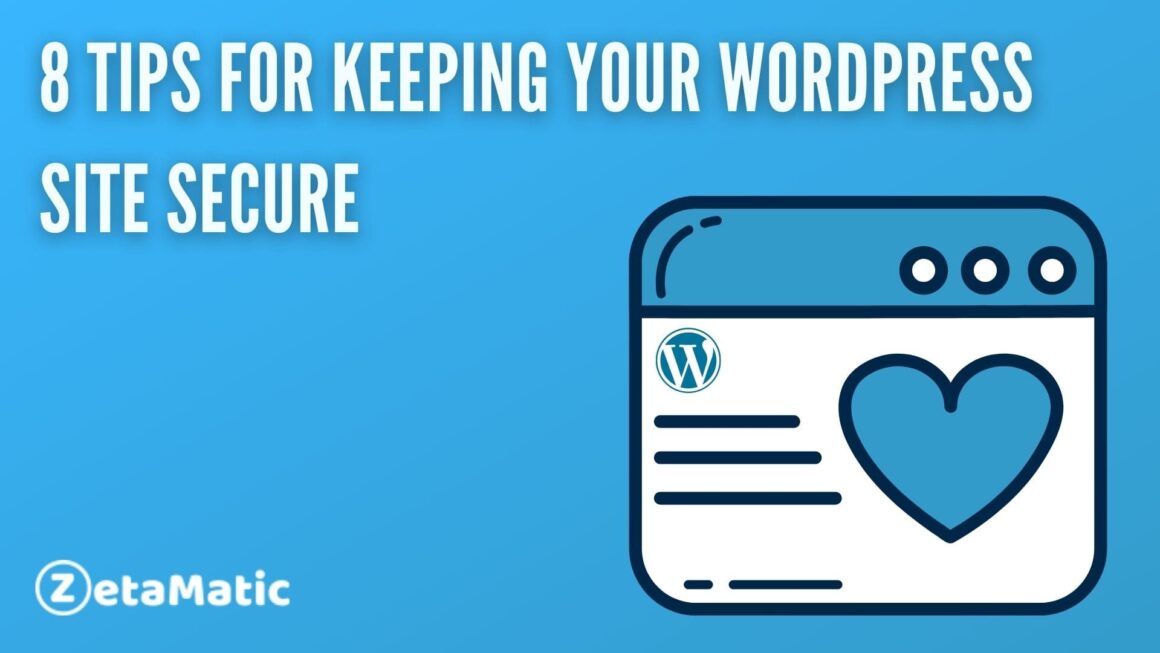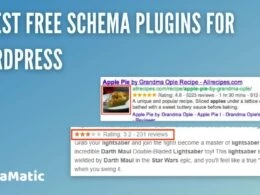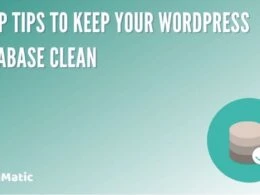If you’re serious about having your own WordPress site. Then you need to be just as serious about the security of that site. The thought of your site getting hacked is scary. Especially when you consider the amount of personal information that might be visible to hackers if they gain access to your site.
While there are plenty of security plugins and measures you can take to ensure your site’s safety. Following these 8 tips will help keep your WordPress secure.
1. Update All Plugins
Out-of-date plugins are one of the most common ways a site can get hacked. The plugin code contains numerous security flaws that hackers will exploit.
Make sure to update all plugins regularly and check to see if a new version has been released by going to update in your dashboard. If you have manually installed a plugin, it may be necessary to manually upload a newer version.
2. Keep Your Theme Updated
A vulnerability in a popular theme is very likely to be discovered by hackers. The more popular your theme, the more likely it will be targeted. If you are using an out-of-date theme, then get it updated right away or get a new one.
Ideally, you would do both—get an updated version of your current theme and choose a new one that is currently being developed with security in mind. Avoiding out-of-date themes is particularly important if you have any plugins installed that allows users to upload media to your site or have other similar functionality built into your site’s core functionality.
3. Avoid Using Shortcodes
Shortcodes are special code snippets that can be used to enhance post content. For example, if you wanted to display your Twitter profile icon, you would use [twitter icon=profile size=large] in your post’s content.
Unfortunately, many of these shortcodes have been compromised by hackers; when users paste them into their posts, they run malicious scripts on their site. Avoid using [tweet], [share], and at all costs.
4. Enable Two-Factor Authentication
This is one of the easiest ways to make your WordPress secure. Why? Because it ensures that even if someone gets hold of your password, they won’t be able to login to your site. When you set up two-factor authentication (also known as 2FA). You will be given a login code or token that is unique and specific to you, which changes periodically.
This way, even if someone hacks into your account. They won’t be able to do much because they won’t have your access code.
5. Use Security Plugins For Better Protection
In recent times there have been a number of website hacks. These attacks have left many wondering how to secure their WordPress sites from these types of exploits. But, if you use security plugins, you will be better equipped to protect your site from exploitation in a variety of ways.
One example is through brute force attacks which try numerous password combinations in order to gain access to your site. Security plugins can detect when an attempt is being made and alert you in real-time before anything bad happens.
Of course, you should also think about what kind of content your site contains and if it could be targeted by attackers with malicious intent.
6. Back Up Your Data Regularly
Backing up your site regularly can prevent a lot of problems. If you haven’t been backing up your site, you should fix that as soon as possible.
Unfortunately, many developers and hosts don’t realize how important it is to back up their sites until they’ve lost all their work. Backing up data is essential to keeping your WordPress secure and stable.
7. Maintain Good Hosting For Safe WordPress Websites
Choosing a good hosting provider can be hard, but there are many things you should consider. What’s important to one website owner might not matter to another; find out what works best for you and your needs.
Be sure to check out our guide on Choosing a Web Host for even more information. But, at its core, web hosting is all about having fast page-load times and an easy-to-use interface that allows you to do everything without ever needing help from someone else (like an IT department).
8. Don’t Forget To Change Passwords Every 3 Months
Many people change their passwords infrequently, leading to a security vulnerability. If you’re using a site that still requires passwords, make sure to use different passwords for each account.
You should also be using two-factor authentication on any sites where it is available. Two-factor authentication adds an extra layer of security by requiring your mobile device when logging in from an unrecognized computer.
For example, Google can send a six-digit code to your smartphone after entering your username and password in order to access Google services such as Gmail or Drive. This means that even if someone else gets hold of your password, they will not be able to access these accounts without having possession of your phone too.
Conclusion
The web’s most popular content management system is also its most vulnerable: According to a report from Sucuri, more than half of all attacks on websites used a vulnerability in WordPress.
Using plug-ins that aren’t maintained or that don’t follow security best practices can leave your site exposed. That said, WordPress is immensely popular and has built-in features that make it easy to create and update sites quickly. It also offers plenty of resources if you do run into trouble—and plenty of support forums where users share helpful information.
If you found this post useful, then please take a moment to share it on social media. Subscribe to our YouTube channel for videos related to WordPress plugins and themes. Follow us on Facebook and Twitter for updates related to WordPress security.
You may also like:
7 Top Tips to Keep Your WordPress Database Clean
How to Fix the Error Establishing a Database Connection in WordPress