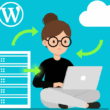- Make sure that you already have the WooCommerce, WooCommerce MailChimp Newsletter Discount / Extended plugin installed and activated.
- You have to purchase the Extra Fields For MailChimp Newsletter Discount plugin.
- After purchasing the Extra Fields For MailChimp Newsletter Discount plugin. You will have to download its ZIP file from ZetaMatic. The guide on How to Purchase and Install Pro Plugins is available here.
- Once downloaded the ZIP file of the plugin, install it from your WordPress dashboard > Plugins > Add New > Upload Plugin > upload the zip file and then Install the plugin, click on Activate Now, once the installation is complete.