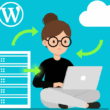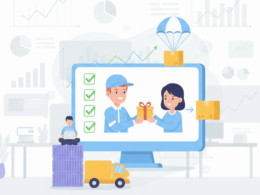In any business, the aim should be to make money, not spend it. If your costs are greater than your revenue, then you’re on a downward spiral that can be difficult to break out of.
With the Cost of Goods for WooCommerce plugins, you can avoid this trap by taking advantage of an important accounting principle called cost of goods sold (COGS) or cost of goods (COG).
In this post, we are going to discuss the various Cost of Goods plugins available for WooCommerce. These plugins are exactly what you need to manage COGS and profit margins.
Cost of Goods Sold Explained
What are COGS? COGS, or cost of goods sold as they’re also known, refers to all costs associated with creating and distributing a product.
When you see revenue on an income statement, it’s often not just pure profit. Some additional costs have been subtracted from revenue to create an accurate snapshot of where you stand financially. Costs that are associated with the cost of goods include inventory, material costs, labor, and shipping.
If you think about it in simple terms, COGS is simply a measure of how much money is being spent producing and selling each unit. It’s a total amount that includes every step along your supply chain—which can be broken down into its own category if necessary.
Benefits of Cost of Goods
- Cost of Goods helps you to understand, which products are profitable and what should be sold with a markup. So it’s easy to increase profits and improve your bottom line.
- By managing costs (purchases) correctly you can easily know, how much money you can invest into marketing or R&D. This way it is possible to grow and scale up your business, without losing money on purpose.
- If all costs are under control, it is easier to predict revenues (sales) from each individual product and from that rate decide optimal selling prices as well as profit margin targets. You will have an idea about total revenue when taking into account COGS & Sales Tax.
Top 3 WooCommerce Cost of Goods Plugins
1. YITH Cost of Goods for WooCommerce
The YITH Cost of Goods for WooCommerce plugin is an easy-to-use option for adding the cost of goods to all the products of your shop. This plugin will assist you in easily managing your store’s finances. It will aid in the continuous monitoring of your e-commerce trend and the analysis of the relationship between product costs and net income.
This plugin allows you to include things like shipping costs, taxes, VAT charges, payment gateways, and a 360-degree view of your total costs.
This will assist you in determining which of your products have a higher margin of profit (which are not necessarily the ones that sell the most! ), what kind of profit you will gain in the event of promotions or discounts, and which sale prices will cover all costs, particularly those that often go unnoticed but can make or break your business’s success.
Please note that this is a premium plugin that is priced at $79.99/ year.
Key Features:
- You can set the same or different costs of goods for each product.
- With the built-in tool, you can easily change the prices of multiple products at the same time.
- Allows the store’s admins to receive correct information about the store’s profit estimate before they begin selling.
- Export data in CSV file
- Search Filter Option to make your search easier
- Option to include shipping costs, tax, and other fees in the amount table
- WPML makes it simple to translate the plugin.
2. Cost of Goods for WooCommerce
Cost of Goods for WooCommerce is a free plugin that is available on WordPress. This does the same by letting you save WooCommerce products costs (COGS).
Using this plugin, you may apply the same or variable costs to all of your goods at the same time. It allows you to rapidly download the product costs CSV file with import and export options for convenient access. Furthermore, you may edit all product costs, pricing, and stock from a single page by using the bulk edit tool.
It also comes with a premium option that offers more features.
Key Features:
- Set your product’s cost of goods.
- Costs for variable products can be saved for each variation individually or for all variations at once.
- With the basic WooCommerce Import and Export capabilities, you may import and export product costs from and to a CSV file.
- The bulk edit costs tool, which is included, allows you to bulk edit all product costs, prices, and stock from a single page.
- To compute the average product cost, use the add stock tool.
3. Cost of Goods
Another important WooCommerce plugin is Cost of Goods. It provides you access to fantastic revenue data as well as top-sellers or earners.
You can easily add the cost of goods for each product. You can also add costs for product variations as well. Finding profitable products is easier using Profit Reporting. Within your WooCommerce store, you may assess not just income, but also costs and profit. Get the data you need to make marketing and sales decisions that will maximize your store’s earnings quickly and easily.
This is also a premium extension, costing $79 per year.
Key Features:
- Add Costs to Products
- The Cost of Goods extension enables you to find your real top products by examining which products are most and least lucrative for your shop.
- in-depth reporting to provide you with actionable information to help you increase your profitability.
- You may add expenses to past orders to receive a quick profitability analysis
Conclusion
Having a detailed knowledge of costs and revenues is crucial to understanding whether or not a new or existing business venture will make money.
If you’re looking to expand or analyze your current approach, investing in the cost-of-goods plugin can provide valuable insights. It can also help you spot potential issues before they arise and give you some insight into what changes need to be made.
That way, if a problem does happen, you can rest assured that it won’t occur again—and you don’t have to go digging through numbers all over again.
Hope you find this post useful. For any suggestions or information do not hesitate to contact us. Please take a moment to share it on social media. Subscribe to our YouTube channel for videos related to WordPress plugins and themes. Follow us on Facebook and Twitter for more updates.
You may also like:
8 Best WooCommerce One-Page Checkout Plugins 2022
How to Integrate your WooCommerce Catalog Feed with Instagram?