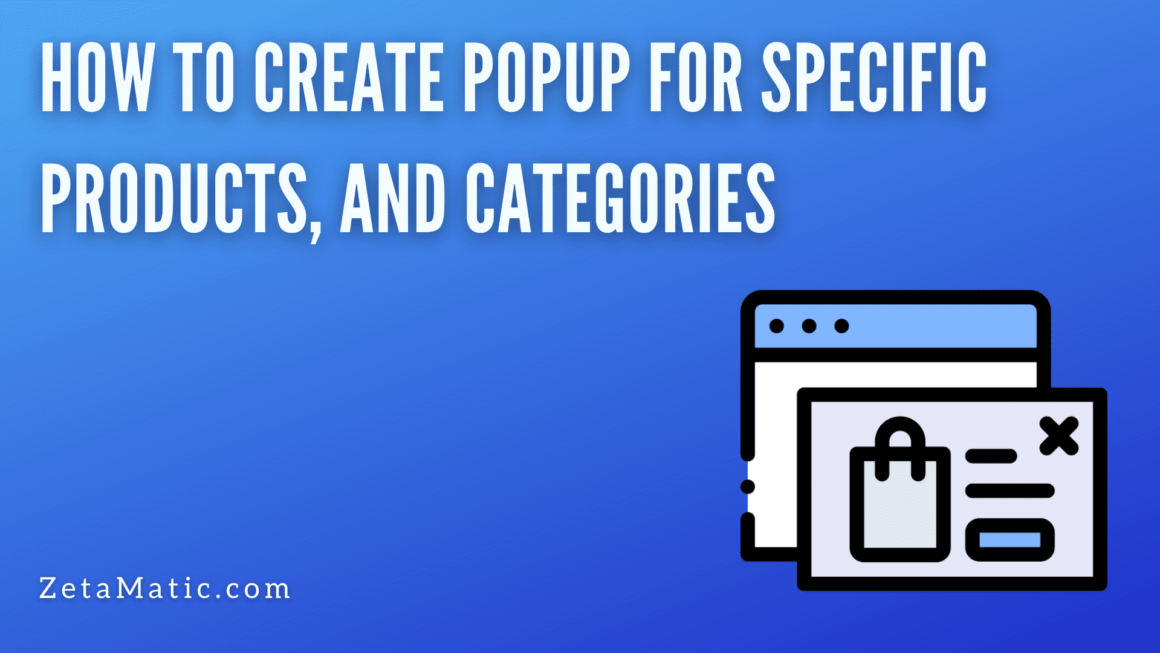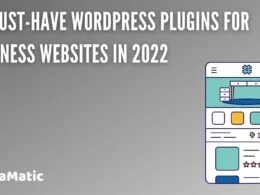Popups capture the attention of your visitors and potential customers. Not only that but make the most of your online presence. It also increases your online sales.
A popup is an overlay that appears on the screen of a website visitor and displays a secondary offer or special notification from the website.
Why are Popups Important for Ecommerce?
Popups are critical for e-commerce because they increase conversion rates, generate more leads, and generate significantly more revenue.
Popups are both entertaining and inviting for visitors, with their colorful popping styles as well as very simple ones. You can put your advertisements in front of your customers in a matter of minutes.
- A popup discount can entice both first-time buyers and repeat customers.
- It generates leads for nurturing via email marketing.
- Because pop-ups are such an important asset and source of direct customer feedback, you can learn a lot about your target audience.
How to Create a Popup for your WordPress page
Popups are simple to make and only require a few clicks. Simply add the WooCommerce MailChimp Newsletter Discount Extended plugin to your site.
Once that is installed, you can enable it and select which fields you want to show to users by going to its settings. You can use it as a discount popup or a regular popup.
Because the plugin communicates with MailChimp, you must obtain the MailChimp API key. Once you’ve obtained it from your MailChimp account. You are now prepared to create popups. Simply go to the Popup settings page and turn on the popup. You can enable additional options and further customize the popup.
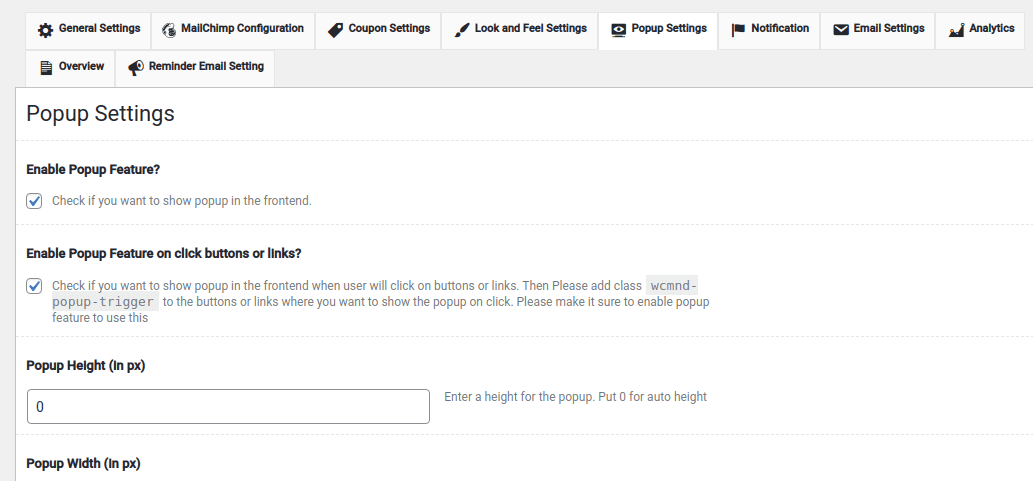
More importantly, it enables you to create popup rules that allow or disallow the coupon from being applicable to specific products or categories.
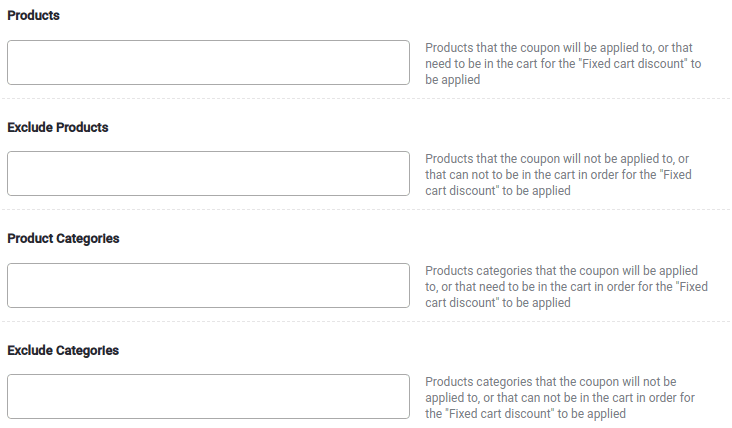
Furthermore, you can configure the popup to appear only on certain pages. There is a plethora of additional customization and analytics options available, so take a look at the plugin.
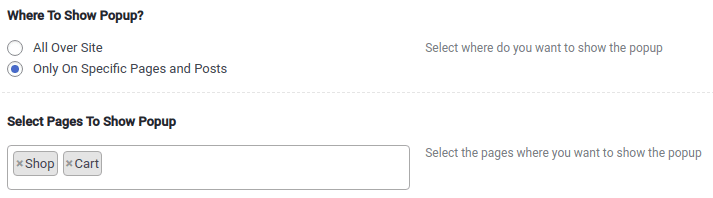
Once the settings are complete, click Save Changes, and the popup will now appear on your online store. If you have any problems, they have excellent support, documentation, and videos that will show you how to use them.
Create Different Types of Popups
WooCommerce popup
WooCommerce popup allows your WooCommerce store to draw customers’ attention to various promo offers and discounts. This leads to a conversion rate and more leads and revenue.
WooCommerce coupon popup
The WooCommerce coupon popup helps you collect emails from your visitor. It tends to display a subscribe email pop-up to new visitors. By offering coupon WooCoomerce Coupon popup asks its users or visitors to subscribe to emails. Then it is the work of the plugin to generate and send coupon code to the respective subscribed email address.
Further, it even lets you create coupons for e-commerce stores on special occasions which makes new visitors get instant discounts and offers in the form of coupons by sharing posts and so on.
WooCommerce splash popup
WooCommerce splash popup appears on the first page when visited by a customer. This popup makes people aware and alerts them about various kinds of offers such as signing up to newsletters the moment they come onto the site.
Once the popup is closed a cookie is set so that it will not display again for a specified period of time which by default is for a period of 30 days.
WooCommerce Upsell Popup
This plugin is an extension of the Woocommerce plugin. It is a very simple and lightweight plugin that might be useful for store owners.
An upsell popup plugin for Woocommerce happens to show a non-intrusive, responsive popup to your visitors when they click the add to cart button on the products you specify.
When any user happens to click on the ‘add to cart’ button on a product then the respective product is found to be being added to the cart followed by either a yes/no popup is displayed asking if the user is also interested in a complementary product.
Now, if the user tends to click on the yes button then the complementary product will also get to be added to the cart. After this, you can choose whether to redirect users to the cart page, checkout page, or make them stay on the same page.
If the user then selects the no button then also you can do the same thing as with the option of yes. Further, Popup will come in when a user happens to add a product to a cart from a shop page, product category page, or the single product page.
WooCommerce added to cart popup
With this plugin, the customer does not require to wait. It does not have any refresh page making it thereby instantly show the various items which were added to the cart with View Cart & Checkout buttons.
Boost Your Sales- Upsell Popup
The plugin displays recent orders on a pop-up, with information about customer name, address, purchased items, product image, purchased time. You can create virtual orders as well which would create a sense of urgency in visitors eventually making them purchase products.
Goodbye/Exit-intent Popups
You always wish that your visitors happen to stay by your side for a long period of time. Exit-intent pop-ups are activated when a user happens to move his or her cursor towards that pesky close button that appears on your window.
Scroll trigger Popups
Scroll trigger Popups are a type of target or trigger popup which is used. It happens to appear when the visitor or user has scrolled down the page to some extent.
After reaching a point, the user will see a popup with a related product or an offer.
Conclusion
Popups are one of the most powerful tools in your marketing store. You have the total freedom to choose what works best for your business. You can combine the popup types, goals, and triggers to create as per your need and requirements.
Please contact us on Facebook or Twitter if you have any questions or suggestions.
You may also like:
6 Types of Hosting and Best Hosting for Your Website
7 WordPress Email Subscription Plugins That Store Owners Love