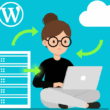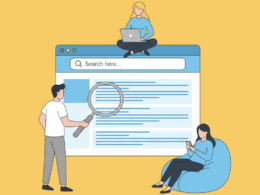We put so much effort into creating our website, and after setting up the website, it may seem that everything is working smoothly. But you really don’t know what’s going on in the back-end. Hackers are constantly looking for vulnerable websites to gain access and blackmail the owner in exchange for money.
The common security problems come from careless users, bad security settings, poor hosting configuration, and poorly coded plugins or themes.
That’s why it’s important to keep your plugins and theme safe and make sure they can’t be exploited by hackers. It is essential to protect your website from phishing, malware, or brute force attacks that can attack your themes and plugins.
A recent analysis found that 70% of WordPress installations could be vulnerable to hacker attacks. Now, before you worry too much about the security of your website, let’s see the Best WordPress Security Plugins that can really help protect your website from vulnerabilities, and make it as hacker-proof as possible.
Before we dive into the security plugins list let’s understand why we need a security plugin.
Why to use a WordPress Security Plugin?
WordPress sites are getting attacked frequently by hackers, you may be reading news about it. These happen as themes and plugins are not updated on time, which leaves your site vulnerable to attacks from hackers.
What are the Best 5 WordPress Security Plugins for Your Site?
- Wordfence Security – Firewall & Malware Scan
- All In One WP Security & Firewall
- iThemes Security (formerly Better WP Security)
- Sucuri Security – Auditing, Malware Scanner and Security Hardening
- WP Cerber Security, Anti-spam & Malware Scan
Now let’s take a look at the best 5 WordPress Security plugins and what features they offer.
Wordfence Security – Firewall & Malware Scan

Wordfence is the most popular security plugin with more than 4 million active sites. It includes features such as a powerful firewall and malware scanner that protect WordPress sites.
There are more features such as frequently updated signatures that help in keeping your site safe. Wordfence’s main benefit is that it allows you to see overall traffic trends as well as hacking attempts.
The Wordfence free version is enough to protect your site from common threats such as malware attacks, bad URLs, backdoors, SEO spam, malicious redirects, and code injections. However, the Pro versions come with some more advanced features such as real-time firewall rule, malware signature updates, Real-time IP Blocklist, and more.
Features:
-
-
- The firewall suite blocks malicious traffic
- Malware scanner blocks requests that includes malicious codes or contents
- Checks core files, plugins and themes for malware, bad URLs, backdoors, SEO spam, code injections, malicious redirects
- Compares plugins and themes core files with what is in the WordPress.org repository
- Repair files that have been modified by overwriting them with a flawless, original version
- Two-factor authentication (2FA)
- Login Page CAPTCHA
- Efficiently assess and manage the security for multiple sites in one place
- Monitor origin of the hack attempts, IP address, the time of day and time spent on your site.
- IP address blocking or Create advanced rules based on IP Range, Hostname, User Agent and Referrer.
-
All In One WP Security & Firewall

All In One WP Security & Firewall is easy to use, and one of the most popular WordPress security plugins with over 900,000 active installs. It protects your website by auditing, monitoring, and applying the basic security best practices.
The plugin is totally free, so whatever features you are getting is free as well. The plugin is written by experts with the users in mind, so users don’t have to learn complex htaccess rules to apply good firewall rules to your site anymore.
It measures and grades your website based on the security features you have activated. Security features and firewall features are categorized as “Basic,” “Intermediate” or “Advanced.” This allows you to safely enable a security feature group without breaking the functionality of your site as soon as you activate the plugin.
Features:
-
-
- File change detection scanner can alert, if any files changed in WordPress system
- With special Cookie-Based Brute Force Login Prevention feature, you can instantly prevent Brute Force Login Attacks
- To combat brute force login attacks, you can add a simple math captcha to the WordPress login form
- Blocking specific people and geographic locations with IP filtering
- Block fake bots from crawling your website
- By activating the advanced character string filter, it protects your site from Cross Site Scripting (XSS)
- WordPress PingBack Vulnerability Protection feature
-
iThemes Security (formerly Better WP Security)

iThemes Security is another Best Security plugin for WordPress with over a million active installations. The plugin was formerly known as Better WP Security. The plugin simplifies WordPress protection with its strong security features.
iThemes Security is designed to help improve the security of your WordPress installation from a variety of common attack methods. Monitoring 404 errors is one of the features, and if there are too many requests from the same IP address, it assumes it’s an attempt to gain access and locks that IP address.
IThemes plugin’s free version offers many useful features. However, it lacks some useful features in the free version such as the Two Factor Authentication, Password Suggestions, Google reCAPTCHA, Malware Scan Scheduling. To get these features you need to upgrade to the pro version. The pro version offers some more features Online File Comparison, Dashboard Widget and more.
Features:
-
-
- Offers an easy to use interface
- Detects bots and other attempts to search for vulnerabilities
- 404 detection and plugin scanning features
- Runs scans for malware and blacklists on the homepage
- Keeps an eye on the filesystem for unauthorized changes.
- Defends against brute-force attacks by banning hosts and users who make too many failed login attempts.
- Users who do not have permission to update themes, plugins, or the core are no longer notified about updates.
-
Sucuri Security – Auditing, Malware Scanner and Security Hardening
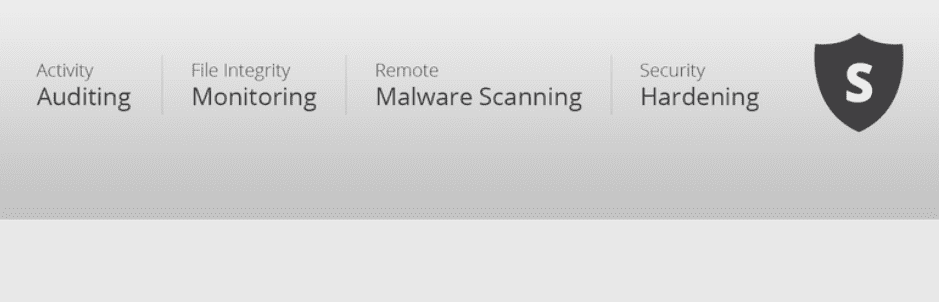
Sucuri Security is another popular and leading WordPress security plugin with over 800,000 active installations. It offers a malware scanner, auditing, and applies the basic security features to protect your site.
The plugin is easy to use and set up on your WordPress site. Its powerful firewall blocks brute force attacks, malicious attacks from accessing your website. You can also use its security activity auditing function to monitor all security-related events within your WordPress install. Sucuri record any changes that happen inside the application.
The main advantage of using this plugin is that it is totally free and offers you almost every feature. However, you can subscribe to get more advanced features. It had a pro plugin but later deprecated back in 2014 and all the major features are included in the free version.
Features:
-
-
- Protects your site from brute force attacks and malicious attacks
- Remote malware scanning
- Checks various blacklist engines to monitor blacklist monitoring
- Security alerts, email alerts
- Improve site performance by blocking malicious traffic
- Serves static content from Sucuri’s own CDN servers
- Protects your WordPress website from SQL injections, cross-site scripting (XSS), and other known attacks.
-
WP Cerber Security, Anti-spam & Malware Scan
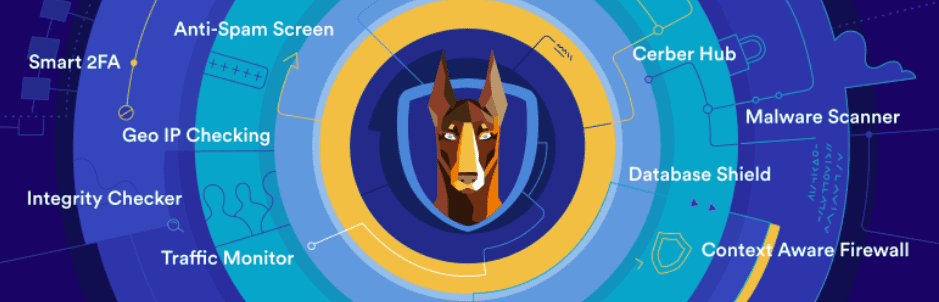
Another popular plugin is WP Cerber Security to protect your WordPress for a site from hacker attacks, spam, trojans, and malware. The plugin is active on more than 200,000 sites.
The dashboard gives you a detailed and high-level overview of the important stuff of the plugin. It gives you a detailed overview of login attempts. You can customize the IP whitelists and blacklists, notifications make sure you receive every detailed information about the security of your site.
Features:
- Implement a web application firewall, called Traffic Inspector
- Monitor and Limit login attempts
- Change your login page URL.
- Use two-factor authentication
- “Citadel mode” helps protect from brute force attacks by blocking login functionality
- All forms on your site, including registration, login, password recovery, WooCommerce checkout, and so on, should be protected.
- Clean up spam comments
- Implement ReCaptcha
- Create country-based anti-spam rules
- Verifies the WordPress core, as well as your plugins and themes, for integrity.
- File changes are tracked, with the option of receiving email notifications when files are modified.
- Runs automatic malware scans, and removes them
Some more ways protect your WordPress website from vulnerabilities
- Data Validation
- Disable the theme and plugin editor
- Restrict access to the plugins directory
- Website logging
1. Data Validation
Using the Data Validation method you can protect your themes and plugins. If validation is done properly then any forms on your website will not accept invalid entries. Every user should create custom code by creating custom input boxes for any form.
Example: If your readers are asked to enter their email addresses, and one of them enters an invalid address, a message will appear indicating that one or more fields in the form are incorrect, and they must re-enter correct information. This makes it more difficult for malicious code to be injected into your site and hacked.
2. Disable the theme and plugin editor
The built-in theme editor in a WordPress website dashboard is extremely unsafe because it can be accessed via malicious code without requiring access to your cPanel. All you have to do is disable the theme and plugin editor by adding the following lines of code to your wp-config.php file, which is located in the root folder of your WordPress installation:
// Disallow file edit define( 'DISALLOW_FILE_EDIT', true );
3. Restrict access to the plugins directory
In order for a hacker to look for vulnerabilities in your plugins, he must first gain access to them. If you restrict access to the plugins directory, hackers may find it difficult to find other ways to gain access to your website. You can either upload a blank index.Html file to your root WordPress directory or simply open your root folder’s .Htaccess file and add Options -Indexes to the beginning of the file.
4. Website logging
The higher the number of people working on your WordPress site, the more likely it is to be hacked. Even a minor blunder, whether intentional or unintentional, can completely devastate your website. Logging of each step is important to avoid such cases, So, make sure to use a logging plugin to record everything that happens on your site.
Four Steps to up Your Website Performance, While Enhancing Security:
- Uninstall themes and plugins that are no longer in use
- Use actively updated themes
- Update themes and plugins
- Disable PHP Error Reporting
1. Uninstall themes and plugins that are no longer in use
Keeping themes and plugins you no longer need, not only increases your website’s risk but also opens doors for any hacker who is trying to gain control of your WordPress site. It slows down the performance of your website and affects the loading time.
2. Use actively updated themes and plugins
Even if you are using a top-notch web hosting service, an outdated theme or plugin can completely ruin the security of your website. Choose the plugins and themes that have active update frequency and support. As the developers may have fixed the loopholes in their code and added extra protection against the known security threats. Avoid themes and plugins whose updates frequency and support is not good.
3. Keep updating themes and plugins
For you, it may appear to be a simple task. However, there are approx 83 percent of WordPress users do not update their sites. Updating your themes and plugins not only improves your website’s security but may also improve its performance. Not just security updates, but also new features and performance improvements are frequently included in updates.
4. Disable PHP Error Reporting
You may be wondering how PHP error reporting can harm your website. PHP error reporting has a number of security flaws that hackers could exploit. The PHP error reporting system is a feature that notifies you when one of your plugins or themes fails and displays error messages. Any error message that falls into the wrong hands can lead to your website being hacked because it can be exploited. Leaving this option disabled prevents hackers from gaining access to your error logs and exploiting them. Simply adding this to your wp-config file in your WordPress installation’s root directory will disable the option:
error_reporting(0); @ini_set(‘display_errors’, 0);
These steps will assist you in effectively enhancing the security of your WordPress site. In addition to these steps, you should scan your website using any of the above mentioned for vulnerabilities such as malware on a regular basis and never install WordPress themes or plugins from unknown sources.
Conlcusion
That’s it, I hope that this list of the best WordPress security plugins has helped give you all the details of the five best security plugins.
Our choice for the best security plugin is Sucuri Security, which comes with all the mandatory features you need to protect your website. If you are already using this plugin or any other security plugin, please let us know. In addition, If you haven’t installed a plugin for your site, let us know, which one you like the most and which one you want to use on your site.
I hope you find this post useful, if you have any questions or suggestions please feel free to contact us on Facebook or Twitter. Also, follow us on those channels and stay tuned for more exciting and useful content. In addition, please subscribe to our YouTube channel for plugin tutorial and guide videos.
You may also like: