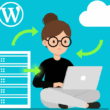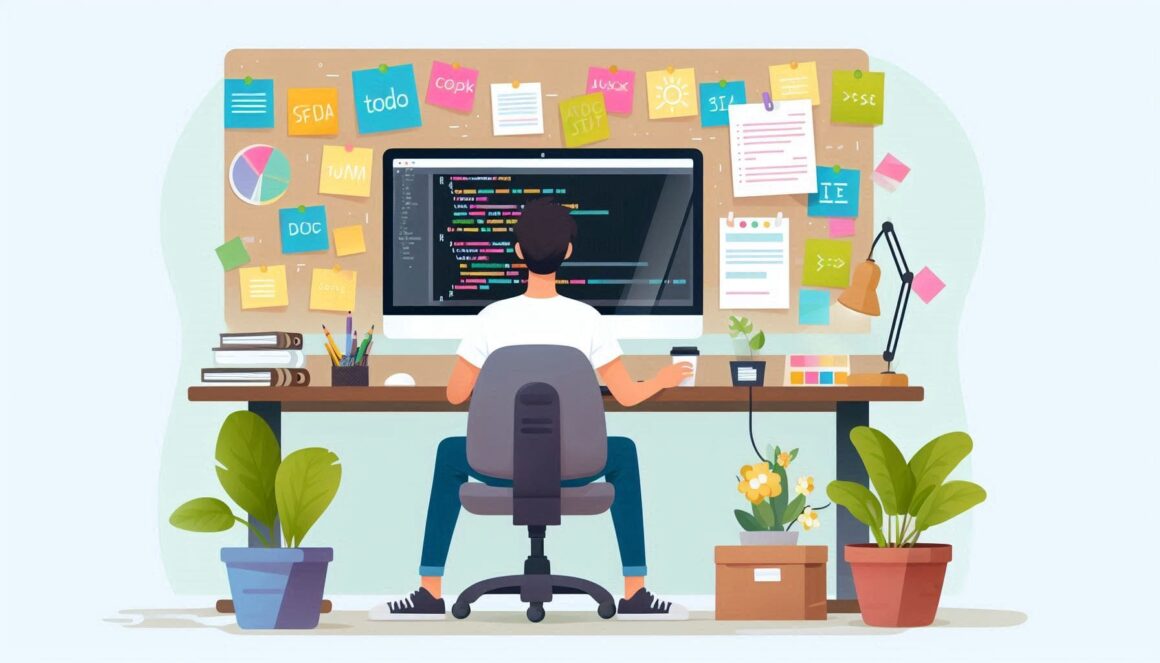- What is Open Source Software?
- What is Proprietary Software?
- Why Choose Open Source Over Proprietary?
- Why Proprietary Software Might Be Preferred
- How to Decide Between Open Source vs Proprietary
- How Licensing Differs Between Open Source vs Proprietary
- Security Considerations: Open Source vs Proprietary
- How Business Models Differ for Open Source vs Proprietary
What is Open Source Software?
Open Source Software, or OSS, is software whose source code is freely available for anyone to view, modify, and share. Over the years, open source has grown significantly, driven by the collective efforts of developers worldwide. This collaborative approach has led to faster innovation and more secure software solutions, allowing a global community to contribute and scrutinize the code.
Critical Characteristics of OSS:
- Source Code Availability: Unlike proprietary software, where the source code is hidden, OSS offers complete transparency. This means you can see how the software works, which fosters trust and allows for customization.
- Community Collaboration: Open source thrives on community involvement. Developers worldwide can contribute to a project, ensuring continuous improvement and rapid problem-solving.
Licensing Models in OSS:
OSS licenses determine how software can be used, modified, and shared. There are two main types:
- Copyleft Licenses: Any modified software versions must be open source. The GNU General Public License (GPL) is a typical example.
- Permissive Licenses: These allow more flexibility, allowing the release of modified versions as proprietary. The MIT and Apache licenses are famous examples.
Examples of Popular OSS:
- Linux: A powerful operating system used in many servers and desktops. Linux’s flexibility and security features make it a favorite among tech enthusiasts and professionals.
- WordPress: A popular content management system that powers a large portion of the web. Thanks to its open-source nature, it offers extensive customization through plugins and themes.
Understanding the essence of open-source software involves recognizing its openness, community-driven development, and flexible licensing, which collectively enable innovation and adaptability in the software industry.
What is Proprietary Software?
Proprietary software is software that is owned by a person or company. Unlike open-source software, the source code for proprietary software is not available to the public, which means users cannot modify or share it. This model gives the company complete control over its product.
Characteristics of Proprietary Software:
- Company Control: Only the original developers or the company have the authority to modify the software. This control helps maintain consistency and security across the software’s lifecycle.
- Restricted Access: Users cannot access the source code. This limitation ensures that the intellectual property remains protected, preventing unauthorized changes.
Licensing Restrictions:
Proprietary software comes with specific licensing terms that restrict its use. These restrictions are detailed in End-User License Agreements (EULA), which outline what users can and cannot do with the software. The EULA often includes clauses about the number of devices the software can be installed on, limitations on sharing, and conditions for updates.
Examples of Proprietary Software:
- Microsoft Office: A suite of productivity applications like Word, Excel, and PowerPoint. It is widely used in personal and professional settings due to its robust features and consistent updates.
- Adobe Creative Cloud: A collection of creative tools for graphic design, video editing, and web development. It includes popular applications like Photoshop and Illustrator, which are renowned for their advanced capabilities.
Role of End-User License Agreements (EULA):
- Usage Rights: The EULA specifies the user’s rights. You are granted permission to use the software under specific terms and conditions, including a single-user license or a subscription model.
- Limitations: The agreement outlines what you cannot do, such as reverse-engineering the software or using it in a way not intended by the developers.
- Legal Protections: EULAs protect software companies from liability in software malfunctions and outline the users’ rights to support and updates.
Understanding proprietary software involves recognizing its closed nature, the control retained by the company, and the legal agreements that define its use. This model ensures consistency and often provides dedicated support, which are vital reasons some businesses prefer proprietary solutions.
Why Choose Open Source Over Proprietary?
What are the Benefits of Open Source?
Open source software (OSS) offers several advantages, making it an attractive choice for many users and businesses. Here are the key benefits:
1. Cost-Effectiveness:
- No Licensing Fees: Open-source software is generally free to use. This absence of licensing fees means you can save significant money, especially if you must deploy software across numerous devices or users.
- Reduced Costs: With no initial purchase cost, the financial burden on small businesses or individual developers decreases, allowing more flexibility in budgeting for other needs.
2. Community-Driven Innovation:
- Rapid Updates: OSS benefits from continuous improvements and updates driven by a global community of developers. This means software evolves quickly, often faster than proprietary alternatives.
- Collaborative Development: Developers worldwide contribute their skills and ideas, leading to innovative features and enhancements that might not emerge in a closed development environment.
3. Customizability and Flexibility:
- Modify Source Code: Access to the source code allows you to tailor the software to meet specific needs. This flexibility is invaluable for businesses with unique requirements that off-the-shelf solutions cannot address.
- Freedom to Innovate: Users can experiment and innovate without restrictions, fostering a culture of creativity and problem-solving.
4. Transparency and Security:
- Visible Code: Open source software is transparent; anyone can inspect the code. This openness lets users understand exactly what the software does and catch potential vulnerabilities.
- Community Scrutiny: A large community of developers constantly reviews the code, quickly identifying and fixing security issues. This collective vigilance enhances the software’s overall security.
Choosing open-source HRMS tools provides, fosters innovation, and offers flexibility, making it a powerful tool for organizations and individuals looking to maximize their technological capabilities.
Why Proprietary Software Might Be Preferred
What are the Advantages of Proprietary Software?
Proprietary software, created and maintained by specific companies, offers a range of benefits that can make it the preferred choice for specific users and organizations. Here are the advantages:
1. Dedicated Support and Maintenance:
- Vendor Support: Proprietary software typically includes dedicated customer support from the vendor. This means you can access professional help when issues arise, ensuring minimal downtime and efficient problem resolution.
- Maintenance Services: Companies often offer maintenance services as part of the software package, providing updates and bug fixes to keep your software running smoothly.
2. Integrated Features and User-Friendly Interfaces:
- Comprehensive Tools: Proprietary software often comes as a complete package with integrated features designed to work seamlessly. This integration enables a more cohesive user experience.
- Ease of Use: These products generally focus on user-friendly interfaces, making them accessible to users with varying technical abilities. This focus on usability can reduce the learning curve and increase productivity.
3. Compliance with Industry Standards and Regulations:
- Adherence to Regulations: Many industries require software to comply with specific standards and regulations. Proprietary software often meets these requirements, providing peace of mind for businesses operating in regulated sectors.
- Certifications and Audits: Vendors usually ensure their software passes necessary certifications and audits, which can be crucial for industries like healthcare and finance.
4. Regular Updates and Security Patches:
- Scheduled Updates: Proprietary software companies typically release regular updates to enhance features and fix bugs. These updates ensure users have access to the latest tools and improvements.
- Security Focus: Dedicated security teams work to identify vulnerabilities and release timely patches, protecting users from cyber threats. This proactive approach can be vital in maintaining the security of sensitive data.
These features make proprietary software a solid choice for businesses that require robust support, compliance, and a seamless user experience.
How to Decide Between Open Source vs Proprietary
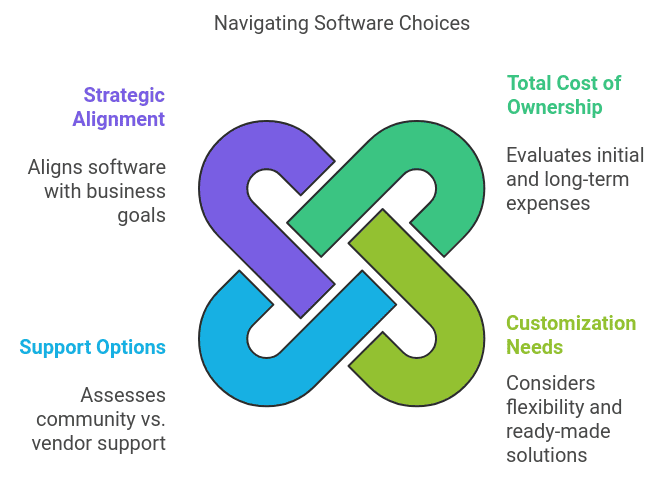
Choosing between open-source and proprietary software involves several key considerations. Each option has its strengths, which can help you make the right choice for your business needs.
1. Assess the Total Cost of Ownership:
- Initial Costs vs. Long-Term Expenses: While open-source software often appears more affordable due to the lack of licensing fees, consider the long-term costs. Hidden expenses, such as implementation, training, and ongoing support, can add up. Proprietary software usually involves upfront costs, but it may include support and updates as part of the package.
- Licensing and Maintenance: Evaluate how licensing affects your budget. Proprietary software might require regular payments for updates and support, while open source may incur costs for customization and integration.
2. Consider the Need for Customization vs. Out-of-the-Box Solutions:
- Flexibility Needs: Open source software often provides greater flexibility, allowing you to modify the code to suit your needs. This is especially valuable if your business requires unique features or integrations.
- Ready-Made Solutions: Proprietary software typically offers ready-to-use solutions with comprehensive features. If these meet your requirements, it can save time and reduce the need for technical adjustments.
3. Evaluate the Importance of Community Support vs. Dedicated Vendor Support:
- Community Resources: Open-source software relies on community support. This can be advantageous for troubleshooting and finding creative solutions but may vary in responsiveness and expertise.
- Professional Assistance: Proprietary software often includes dedicated vendor support, offering reliable assistance and faster resolutions to technical issues. This can be crucial for businesses that lack in-house IT expertise.
4. Align Software Choice with Business Goals and Technical Requirements:
- Strategic Fit: Consider how each type aligns with your business objectives. If innovation and customization are priorities, open source might be more suitable. Proprietary solutions could be a better fit for businesses focusing on stability and compliance.
- Technical Compatibility: Ensure the software integrates well with your existing systems and meets your technical requirements. Evaluate both the hardware and software compatibility to avoid potential implementation challenges.
By understanding these factors, you can make an informed decision that supports your business goals and optimizes your technology investments. Each choice offers distinct advantages, and selecting the right one depends on your needs and resources.
How Licensing Differs Between Open Source vs Proprietary
Licensing plays a crucial role in how software is used and shared. Understanding the differences between open vs and proprietary licenses helps you navigate legal obligations and maximize software benefits.
Understanding Open Source Licenses
Open source licenses have two main types: copyleft and permissive. Each type offers different levels of freedom and obligations to users and developers.
- Copyleft Licenses: These licenses, like the GNU General Public License (GPL), require that any modified software versions be open source. This ensures that the software remains accessible for future users and developers.
- Permissive Licenses: Examples include the MIT and Apache licenses. They allow more freedom, letting developers use, modify, and distribute the software with fewer restrictions. This flexibility makes them popular for businesses that want to integrate open-source components into proprietary systems.
Key Open Source Licenses:
- GPL (General Public License): Strong copyleft license; requires derivative works also to be open source.
- MIT License: Highly permissive; allows almost unrestricted use, modification, and distribution with only a requirement to include the original license.
- Apache License: This license offers a balance of permissive terms and includes a clause for patent protection, making it secure for open collaboration.
Understanding Proprietary Software Licenses
Proprietary software licenses are more restrictive, focusing on protecting the developer’s intellectual property and controlling how the software is used.
- End-User License Agreements (EULA) are legal contracts between the software provider and the user. They specify how the software can be used and often prohibit modifications, redistribution, or reverse engineering.
- Terms of Service (ToS): These terms outline the rules users must follow to use the software. Violating these terms can result in license termination or legal action.
Implications of Proprietary Licenses:
- Distribution Restrictions: Proprietary licenses often limit software sharing. Users cannot legally distribute copies of the software without permission, ensuring the developer maintains control over distribution.
- Modification Prohibitions: Users typically cannot modify or alter the software. This protects the integrity and functionality of the original product as designed by the developer.
Understanding these licensing frameworks helps you choose software that aligns with your business goals and ensures compliance with legal obligations. By considering the implications of each license type, you can make informed decisions about software use and integration.
Security Considerations: Open Source vs Proprietary
Security is a top priority when choosing between open-source and proprietary software. Each software type offers unique security benefits and challenges, requiring careful consideration.
Open Source Transparency vs. Security Through Obscurity
- Open Source Transparency: Open source software (OSS) provides access to its source code, allowing anyone to inspect and identify vulnerabilities. This transparency can lead to faster detection and patching of security issues. However, it also means potential attackers can examine the code for weaknesses.
- Security Through Obscurity: Proprietary software keeps its source code hidden, limiting access to potential vulnerabilities. This approach relies on the idea that what is unknown is safe. While this can deter some attacks, it also means that fewer external experts can help identify and solve security problems.
Community-Driven Vulnerability Management in OSS
Open-source projects benefit from a global community of developers who actively contribute to identifying and fixing vulnerabilities. This collaborative approach often results in quicker updates and patches.
- Critical Benefits of Community Involvement:
- Diverse Expertise: A wide range of developers can contribute their expertise to enhance security measures.
- Rapid Response: Communities can respond swiftly to emerging threats, often releasing patches faster than traditional corporate environments.
Proprietary Software’s Reliance on Professional Security Teams
Proprietary software typically relies on dedicated security teams employed by the company. These teams focus on protecting the software from threats and ensuring compliance with industry standards.
- Advantages of Professional Security Teams:
- Specialized Knowledge: Teams consist of trained security professionals with access to the latest security technologies.
- Consistent Monitoring: Continuous monitoring and regular updates ensure the software remains secure against new threats.
How to Assess Security Risks and Mitigate Them
Evaluating and mitigating security risks requires a strategic approach, whether you choose open-source or proprietary software.
- Steps for Assessing Security:
- Conduct a Risk Assessment: Identify potential vulnerabilities and evaluate the likelihood and impact of security breaches.
- Review Security Practices: Check the community’s track record in handling security issues for open source. For proprietary, inquire about the vendor’s security measures and response times.
- Mitigation Strategies:
- For Open Source: Engage with the community to stay informed about updates, and consider hiring experts to audit the code.
- For Proprietary: Maintain regular communication with the vendor for updates and patches and conduct independent security audits if possible.
By understanding the security dynamics of open source vs proprietary software, you can choose a solution that aligns with your security needs and risk tolerance. Each option offers distinct approaches, and the best choice depends on your specific requirements and resources.
How Business Models Differ for Open Source vs Proprietary
Understanding the business models behind open source vs proprietary software helps clarify their distinctive approaches to generating revenue and sustainability. Each model offers unique strategies that cater to different market needs and user expectations.
Open Source Business Models
Open source software (OSS) relies on diverse revenue streams to sustain development and support.
- Professional Services and Support:
- Consulting and Customization: Many open-source companies offer consulting services, helping businesses tailor the software to their needs.
- Technical Support: Paid support packages provide users with expert assistance, which is crucial for businesses needing reliable, ongoing help.
- Freemium and SaaS Models:
- Freemium: Basic software versions are free, with advanced features available through paid upgrades. This model encourages widespread use and adoption while generating revenue from power users.
- Software as a Service (SaaS): Open source projects sometimes offer hosted versions of their software, charging users for hosting, maintenance, and support.
- Community Donations and Foundation Support:
- Donations: Community-driven projects often rely on contributions from users and patrons who value the software.
- Foundation Funding: Some projects receive funding from foundations supporting open-source initiatives, ensuring continued development and innovation.
Proprietary Software Business Models
Proprietary software companies often focus on more traditional revenue models, emphasizing direct sales and value-added services.
- Licensing and Subscription-Based Revenue:
- One-Time License Fees: Users pay a one-time fee for perpetual use of the software, though this model is becoming less common.
- Subscription Services: Monthly or annual subscriptions provide ongoing revenue, often including updates, support, and additional features.
- Bundled Services and Add-On Features:
- Bundled Packages: Companies may bundle software with hardware or other products, increasing value and encouraging sales.
- Add-On Features: Additional modules or features can be purchased separately, allowing users to customize their software experience based on specific needs.
Both open-source and proprietary business models offer distinct advantages and challenges. Open-source models emphasize community involvement and flexibility, while proprietary models focus on structured revenue streams and comprehensive service offerings.
Understanding these differences between, Open Source vs Proprietary, helps businesses select the right approach for their needs and objectives.