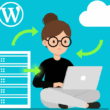If you’re selling anything online, you need to know how much shipping costs are going to be. This can be tricky without the right tools and it can also put you in an awkward position where if you undercharge, you lose money and if you overcharge, your customers won’t like it.
Thankfully, there are some handy plugins out there that can make this process easier on your store while keeping your prices competitive.
Let’s go over 10 of the best WooCommerce shipping plugins for Rates, Labels, and Tracking on the market right now! So, what are you waiting for? Let’s get started!
1. USPS Shipping Method and FedEx Shipping Method
Both of these options give you rates by ZIP code. Label creation is easy and most importantly free. What if you want more control over your labels?
Maybe you want to print a USPS sticker right out of your WooCommerce shop. Label printing requires a plugin but it is free as well. USPS tracking is available in an extension that can be turned on or off as needed depending on if you are selling USPS or not in your shop.
One thing to note is that FedEx shipping methods only work with FedEx accounts which incur additional fees per month/year that need to be paid in order to use their services.
Check with your company to see if they offer deals or would give a waiver for using their services in your online store.
2. Easy Digital Downloads – Shipment Tracking
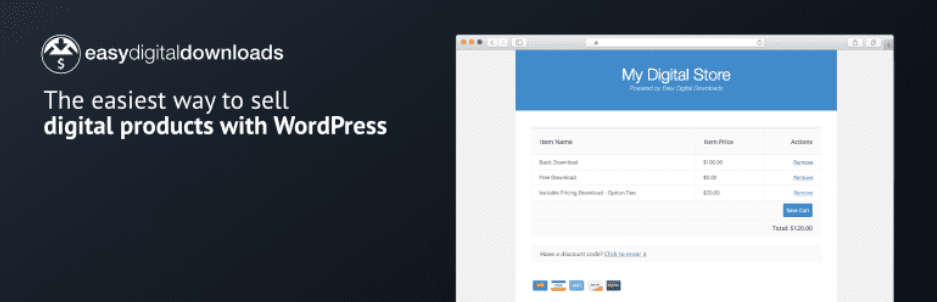
This plugin by Easy Digital Downloads gives you two things:
- Shipping rates based on postal/ZIP code or location;
- Real-time tracking.
More advanced features include printing shipping labels with a single click (no postage or additional software required). This one’s great if you want to add a robust shipping solution that’s still lightweight and easy to set up.
3. Flexible shipping
Flexible shipping is one of the best plugins that allows you to set rules for what sort of rates apply at different levels. For example, you might want your customers in San Francisco to pay a flat rate of $5 per order while everyone else pays a basic rate plus shipping.
Whether you’re offering time-sensitive deals or delivering items that may be too big to ship using traditional options (like furniture), being able to create flexibility can save money—and time.
With a flexible shipping plugin, you have the opportunity to make a big difference to your business.
4. PluginHive Multi-Carrier Shipping Plugin for WooCommerce
This multi-carrier shipping plugin allows you to create shipments with different weight classes and price levels. It provides support for USPS First Class Mail®, Priority Mail®, Parcel Select® Flat Rate Boxes and envelopes, Media Mail®, Periodicals® or any other carrier that is supported by their API.
Additional features include: supports UPS®, USPSTM, FedExTM, DHLTM, and a number of other carriers; check rates from carrier websites in real-time; flexible weight calculation options; label printing support; support for scheduled deliveries; easy integration with third-party software such as FedEx Ship Manager Pro plugin.
5. WooCommerce FedEx Shipping Plugin with Print Label
FedEx is widely regarded as one of—if not the—best shipping companies in America. If you’re looking to speed up your shipping process with WooCommerce, consider adding a shipping plugin that allows you to print FedEx labels right from your store.
This gives your customers an efficient way to use FedEx services without leaving their homes or dealing with customer service representatives over the phone.
This also has a side benefit of increasing trust between you and your customers.
6. WooCommerce Shipping
WooCommerce Shipping, powered by Jetpack, is an official extension from Automattic/WooCommerce that helps you print and pay for USPS shipping labels right from your WooCommerce dashboard.
This plugin saves a lot of your time as it is inbuilt into the dashboard. Further with this plugin, you can automatically include the USPS tracking number in the email, you don’t have to manually do it.
7. WooCommerce Print Invoices & Packing lists
Print Invoices & Packing lists allow you to print packing slips with custom rates based on cart total. This plugin is great if you need detailed customs documents.
8. Uber Package by Uberflip
Uber Package by Uberflip is a powerful and easy-to-use shipping solution that allows you to set up your shipping rates and labels with just a few clicks.
With Uber Package, you can also integrate your store with any FedEx or UPS account to track and calculate package routes. With its customizable Google Maps feature, you can track packages sent through FedEx or UPS live in your dashboard.
If you’re looking for a quick way to create clear labels as well as manage your parcel shipment process, then look no further than Uber Package.
This plugin takes all of the hassles out of creating labels! The best part is that you don’t need to worry about updating each individual label — once created, it will automatically update when necessary.
9. Advanced Shipment Tracking for WooCommerce
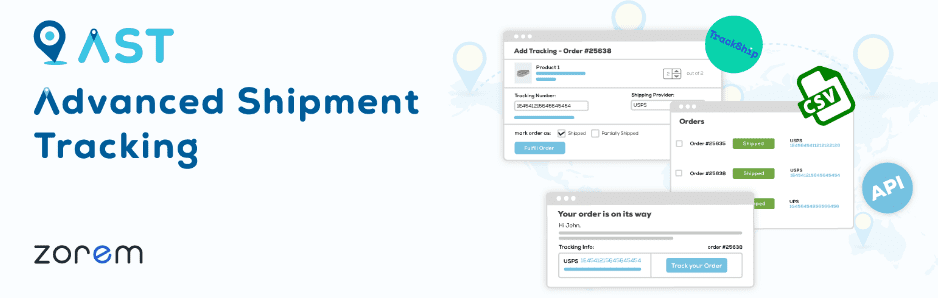
This is one of the most favorite shipping plugins for WordPress. It’s simple to set up and configure and is a perfect match if you already use or plan on using FedEx as your primary courier service.
A nice addition is that you can integrate Advanced Shipment Tracking with third-party shipping carriers like USPS and UPS if necessary. This plugin also supports tracking by individual product SKU. It is highly recommended and highly popular!
10. AfterShip

With the AfterShip shipping plugin, there’s no configuration needed other than having it active on your store. This plugin integrates seamlessly with popular shipping carriers such as UPS, USPS, DHL, and FedEx. You can even see where your orders are in transit – nice!
This is just what we need in an e-commerce shipping plugin; simple but comprehensive features. The only downside is that tracking sometimes comes up a bit late after items have been shipped.
Conclusion
Hopefully, this list of the best WooCommerce Shipping Plugins will help you find the right plugin for your eCommerce store and streamline your shipping procedure.
If you have any questions regarding the same feel free to give us your suggestions and comments.
If you found this post useful, then please take a moment to share it on social media. Subscribe to our YouTube channel for videos related to WordPress plugins and themes. Follow us on Facebook and Twitter for more updates.
You may also like: