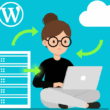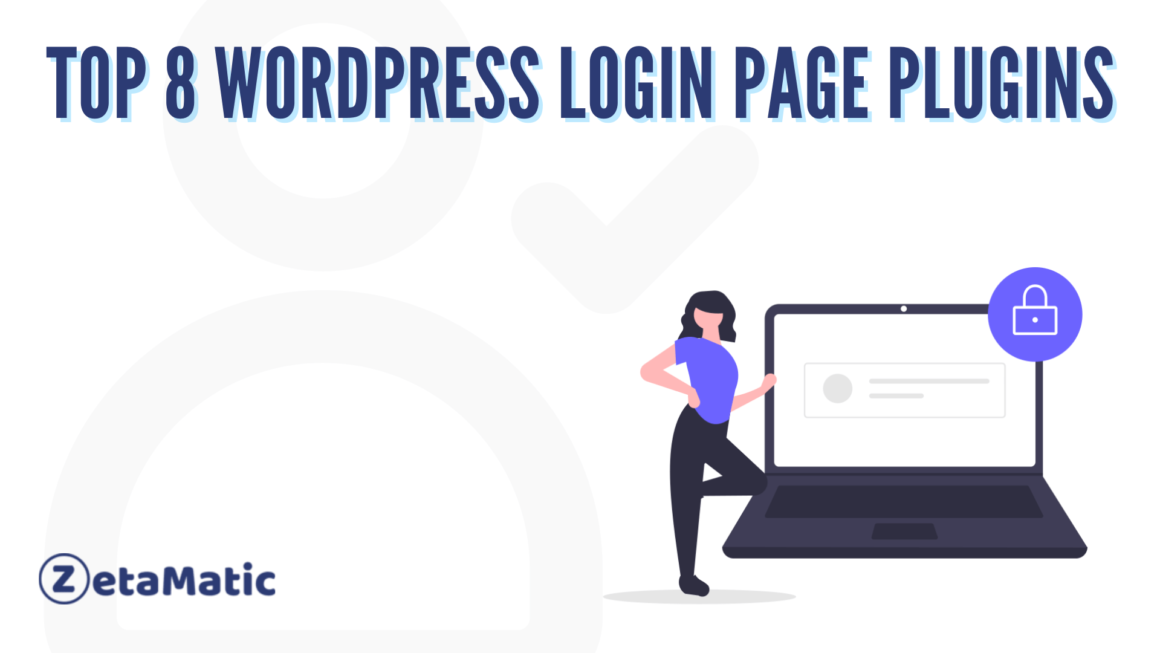Are you looking for the best WordPress login page plugins? Then this post will assist you in locating the same.
Simply use WordPress Login Plugins to customize your website’s login process. Make your WordPress site distinct and one-of-a-kind.
There are several options available to help you fully customize your login page. WordPress login forms allow you to create a simple login form that can be used anywhere on the front end of your WordPress website.
How do we customize the WordPress login page?
There are three ways or methods for customizing the WordPress login page. Are you curious about what they are?
- Customize a WordPress login page by editing the wp-login.php file directly. However, it is not a good idea. You’re probably wondering why it’s a bad idea. For starters, it is considered poor software development practice, and secondly, you risk losing all customizations when the software is updated.
- Another option is to create a nice plugin with all customizations.
- The third method for customizing your login page is to use WordPress plugins, which are widely regarded as the best.
Top 8 WordPress Login Page Plugins
Do you want to improve the login experience and security of your website? I am sure you want to do it. So, what’s keeping you from doing it?
Let’s take a look at some of the best WordPress login page plugins.
1. LoginPress
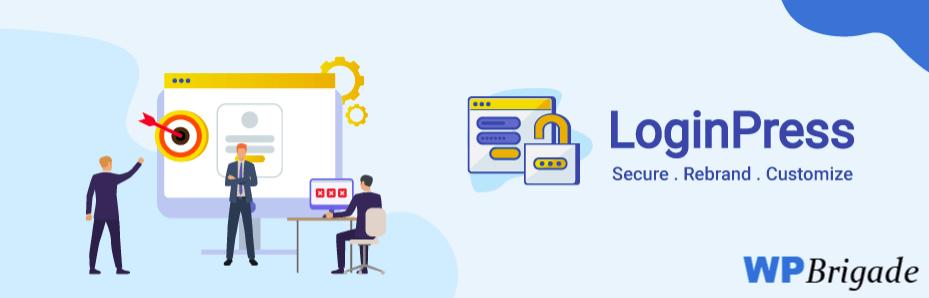
Build beautiful login pages without any coding skills simply by LoginPress. Easily customize it according to your wishes, with custom colors, buttons, and much more. It is seen to be a fully personalized experience.
Top Features:
- Advanced styling options
- CSS compatible
- Lightweight and responsive plugin
- A visual page editor
2. WP Forms
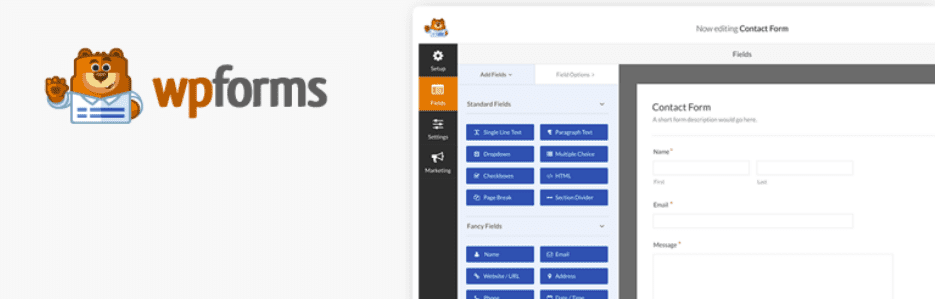
WP Forms is the most user-friendly WordPress contact form plugin.
It allows you to quickly and easily create contact forms, email subscription forms, payment forms, online order forms, and other forms with a single click. WP Forms is extremely simple to use. In less than 5 minutes, you can create powerful forms.
It includes features such as conversational forms, form landing pages, user journey tracking, form abandonment, geolocation tracking, GDPR compliance, custom WordPress user registration and login forms, and so on.
Its Pro version has many more add-on features that will help you gain a competitive advantage.
3. SeedProd
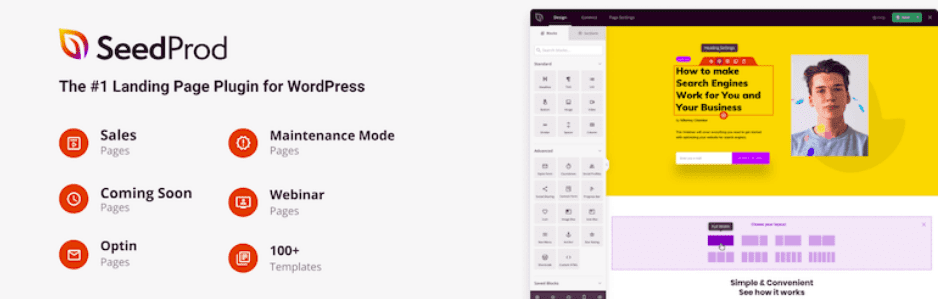
It is the most powerful WordPress landing page plugin.
With SeedProd you can generate your leads and boost your conversion rates with landing pages that convert. Along with that SeedProd has features such as easy to use, which makes your website’s pages very simple to use.
You can easily integrate such that you can connect with tons of other top WordPress plugins to make building and maintaining your landing pages easy and successful.
4. Super Socializer

Looking for a multipurpose social media plugin for WordPress?
Super Socializer is a free and easy-to-use plugin. Once visitors happen to register on your website then it is found that their profile data gets saved which will make you communicate with them if required.
It doesn’t require any third-party registration and is compatible with WooCommerce, BuddyPress.
Its key feature is that it is found to support as many as seven social networking sites.
5. WPS Hide Login

Protect your website from any kind of brute force attacks simply by just changing the default login page URL. How would you do this?
You can easily do this by WPS Hide Login Plugin.
Top Features:
- This plugin enables you to rename your login URL without affecting any core files.
- Easily compatible with popular plugins such as BuddyPress and JetPack
- Offers extensions such as WPS Limit Login for further protection
6. Temporary Login Without Password
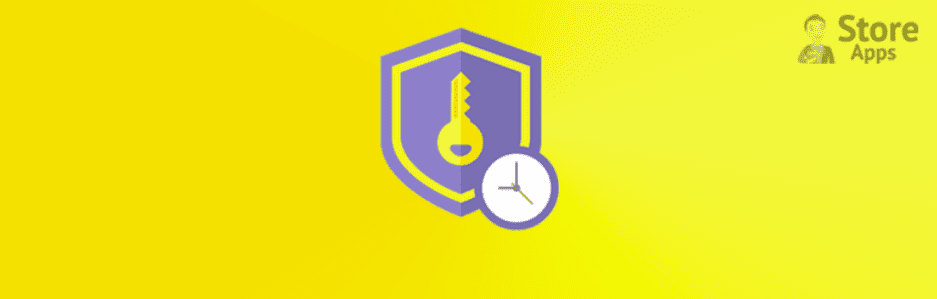
Being a user and accessing the website without creating an account found to be beneficial to users. You do not need to create a permanent account with Temporary Login Without Password.
Furthermore, you can set an expiry date or time for the temporary log in, as well as delete it at any time.
7. Remember Me
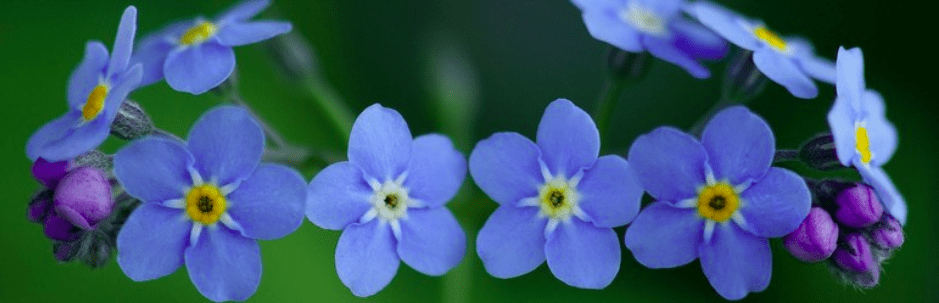
Access your website quickly and easily with the remember me plugin. On your WordPress Login page, automatically is found to check the ‘Remember Me’ checkbox by default only.
Now how is the automatic checkbox option found to be a good advantage for you?
The automatic checkbox option means that you would be able to stay logged in by default.
8. Social Login

Use Social Login’s tools on your e-commerce website.
Another WordPress Login plugin is Social Login, which allows visitors to log in, register, and comment on your website using a variety of social networks.
Users of this plugin have the option of providing and removing their social network accounts as they see fit.
Conclusion
We hope this post has aided you in your search for the best WordPress login page plugins for your website.
Moreover, If you want our recommendation, SeedProd is one of the best WordPress login page plugins for creating a completely custom login page for your website. WPForms is another excellent option that you can consider.
In addition, if you have any concerns about utilizing a WordPress login plugin? Please share your thoughts through social media channels! Please feel free to make any suggestions.
For updates, guides, and more, like our Facebook page, follow us on Twitter and subscribe to our YouTube channel.
You may also like: