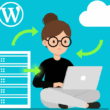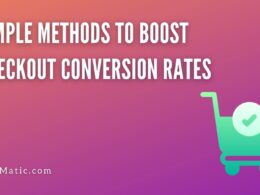Make your life much easier and your website much better. Checkout our WordPress tips for beginners.
When it comes to WordPress, you have complete control. From creating your own website to designing how it looks and adding features of your choice, you can make it much more appealing. You can do it all in WordPress. Make your website much better in your daily lives by following the tips listed below.
Let’s get started!
- Find the right Web hosting
- The kind of theme you chose
- Use Google Analytics
- Install a SEO plugin
- Compress your images
- Keep a limit on your plugins
- Modify your permalinks
- Focus on safety
- Learn how to use heading tags and meta tags
- Remove extra add-ons
- Stay updated
- Backup your site
- Manage your comments
- Use Title Tags and Alt Text
- Set featured images
- Use a custom homepage
- Password Protect WordPress Admin Directory
- Keep a limit on the login attempts
- Add a Facebook Thumbnail Image
- Add a Sticky Floating Navigation Menu
- Backup your website and its content as well
- Improve your site’s navigation
- Share your posts on WhatsApp
- Install a child theme
- Use of excerpts
1. Choosing your hosting:
It is very important to find the right kind of hosting provider for your WordPress.
Without hosting your site cannot go live on the internet. You need to ensure that the hosting plan you are choosing gives you enough features. It is the responsibility of your hosting provider that it provides you with the following: enough resources to handle your site traffic, avoid crashes and gives you high speed connectivity.
2. Theme selection:
When it comes to selecting themes, there exists a wide range of them. Do not make any rush when it comes to selecting the theme. It is always a very good idea that you first happen to make use of theme demos as if you do such a thing it would make you to view a theme and many a times it’s even possible that you try it out and have a look at it as to how it works.
- Try to make use of theme demos.
- Try out a theme before you install it.
3. Use Google Analytics:
- Track the performance, record the data by using google analytics.
By installing a google analytics plugin, you will be getting to know as to your site visitors are behaving on your page, how long they are staying on your page and so. By using google analytics you would be able to measure your site’s success. Further, you will be able to have a look as to how many visitors are coming to your site, how long they are staying there, etc.
4. SEO Plugin:
- Boost your Website’s visibility by installing SEO
If you want your website to function effectively, SEO is a must. For the success of any website Search Engine Optimization holds a very important value. Get the most out of your website. With the installation of such plugins, you can analyse your content and keywords, along with managing any kind of technical part.
5. Compress your image:
- Optimize your images and speed up your website
There lies a lot of importance of image optimization. Optimizing your image is a very necessary thing to do and incorporate to make your site much lighter. Make your site to run much faster by compressing your image file. This doesn’t mean you don’t use images on your website. Use them enough but don’t forget to compress them.
6. Don’t use too many plugins:
- You need to limit your use of plugins.
There is no doubt that plugins give your site an added function, making it run smoothly. But if you happen to add a lot of plugins that would make your website turn to slow and might even put the security at risk. Install only those plugins which you require that would be beneficial to your website and to your user.
7. Modify your permalinks:
The URL’s of the content which you happen to publish on your WordPress Website are called permalinks. Every time you create a new page or post to WordPress, it creates a new permalink automatically. But before you end up publishing your image, it needs to be changed.
- Customized permalinks are very important. Without reading the content it tells your visitors what the page is about.
8. Safety:
- Enhance your site’s security
It is very much that from time to time you keep your site updated. In order to keep your website safe, always keep on updating your WordPress version. Apart from that, also get an SSL certificate. Keep backing your website regularly as well. Always try to keep it updated to the latest version as this would make your website much more safe and secure in long term.
9. Learning as to how to use heading tags and meta tags
Using heading tags and meta tags in the right way makes the visitor have access to content in a much easier way. Create an effective strategy, including how to select keywords.
10. Remove extra add on:
- Don’t make your page look unprofessional
WordPress provides you with a range of features which are customizable. Avoid adding any extra elements to your page such as ads, banners, and widgets.
11. Stay updated:
- Keep on checking for updates on a frequent basis.
Never miss anything new, avoid your site to be outdated. Stay updated always. The truth is there is so much going on and you might be unaware. So, always keep yourself updated and never miss any leads.
12. Backup your site:
Along with being updated don’t forget to backup your site. Rebuilding everything from scratch is a big pain. So, if in case you happen to lose data, or your data gets injected, or a virus attack then it’s a pain to start working again from the very beginning. Thereby always ensure to backup your data.
- Make sure to backup before updating and again after you are done.
13. Manage your comments:
- Easily manage your comments through your WordPress admin
- Avoid spam comments
The way you manage posts and pages, similarly managing your comments happens. To manage your comments, simply go to your Setting and select the desired option to manage your comments. From the dashboard home screen you can directly manage your comments, easily approve, reply, edit, and so.
14. Use Title Tags and Alt Text
- Add a title, and alt text when you are adding an image to your website.
On your web there exists a lot of content in the form of images. You need to keep in mind that since Google can’t see your pictures, it’s relying on your titles and alt text to understand what your images are about. By using the Alt text is shown when the image on your particular page cant be located or is unable to be displayed.
15. Set featured images
Add featured images to your website to enhance your site even more and make it look much more professional and attractive. It will help you to boost conversions and increase revenue and sales.
16. Set up a custom homepage
The main idea of homepage is to introduce users to your website. WordPress allows you to easily use any page on your website as your homepage. By default, WordPress tells you the latest posts on your website’s homepage. You have the capability to change that anytime you want and use any page as your website’s homepage.
Along with this, a custom homepage template can also be created easily.
17. Password Protect WordPress Admin Directory
- Enable password protection for your WordPress admin directory.
- Add another layer of authentication and make it more secure.
An extra layer of cyber security and protection is highly recommended. Adding passwords does not just help prevent cyber attacks but also does not give anyone the chance to access something which they shouldn’t. Hence, always try to enable password protection for your WordPress admin directory.
18. Keep a limit on the login attempts
WordPress users can make an unlimited number of attempts to login to a WordPress site by its default feature. This means anyone can keep on guessing your password. Keep hackers out of your website, always ensure to keep a limit on the number of login attempts thereby. This way you can easily protect from brute force attacks of any kind.
- Protect your site and keep a limit on the login attempts by installing and activating the Login LockDown plugin.
19. Add a Facebook Thumbnail Image
If you are using All in One SEO plugin, then you can select a Facebook thumbnail image in All in One SEO Settings box. You can also choose a thumbnail for your homepage as well.
20. Add a Sticky Floating Navigation Menu
The most important feature of the website is its navigation. Wanting visitors to easily reach up to, and engage with your content then navigation menu plays a major role in it. Generally, most of the WordPress themes have this feature but if your theme doesn’t have then you can add it. A sticky menu is the one where navigation bar is found to remain visible on a website even when a visitor scrolls up and down a page
- It’s very simple, you just need to install the sticky menu on the plugin.
21. Backup your website and its content as well
The most important part of your site is your content. If all of your content gets lost, you can start to lose your mind. Thereby, backing up your website and content is very much necessary.
- Never take any chance, always back up.
22. Improve your site’s navigation
- Enhance your site’s overall performance, simply by improving navigation.
Try to use straightforward titles, create clear categories of what you want, ensure to make all the elements clickable. Make it very much easy and accessible to go from one site to another. You should try to use accurate navigation titles and try your best to Use accurate text to describe the linked page so visitors know what they’re going to get.
23. Share your posts on WhatsApp
Make your customers share your content on WhatsApp. This will eventually help you to reach out to a much larger audience. This way you can reach a large number of people in real time. It furthers makes it and gives much more high probability to extend your reach even more.
24. Install a child theme
A child theme built on a powerful theme framework allows a great deal of flexibility without writing a lot of code. More security to your WordPress can be done by simply installing a child theme. The easiest way to create a child theme is by using a plugin. Along with this, it also becomes much easier to customize your theme. Also, once you happen to use a child theme, you would have a much more speed up.
25. Using Excerpts
It is the work of the excerpt that tells you as to how your post is displayed on the internet. Always ensure that your excerpt is shown to your email subscribers as that gives a much higher chance of them clicking on the link which would eventually lead to your website.
So there you have it: some quick and easy tips for beginners. I hope you enjoyed the post; if so, please share it on your social media platforms. Please contact us on Facebook or Twitter if you have any questions or suggestions. In addition, for plugin tutorials and guide videos, please subscribe to our YouTube channel.
You may also like: