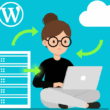Checkout Page is a crucial part in converting a customer. An optimized checkout page can make the deal and if the your checkout page non-optimized can break it. There are many areas in the checkout page which users go through. Such as shipping page, coupons, making purchases, and starting a relationship with your business.
A well optimized checkout page not only helps in creating conversions but also adds more weight to the order value and helps build a lasting experience with the customers. It should provide easy and quick checkout process which helps in laying a foundation of long-term relationship.
In this post, we are going to discuss the various ways to
1. Reduce distraction on checkout page
According to a study by statistica from 2006 to 2019, online shopping cart abandonment rate is 69% worldwide.
There are different reasons why people abandon their carts, such as they are looking for discounts, or are not willing to make a purchase due to the high shipping costs, or are just checking out the prices without wanting to buy, and most of them get annoyed due to the multipage checkout process. It’s your job to minimize the distractions as much as possible.
Remove fields that are not necessary
Remove unnecessary fields if your checkout page has any, such as Company name, Date of Birth. If you are asking for so many questions that feel too personal then the shoppers leave. If you don’t need any info then its best to remove that field. The less you ask the more the chances of getting conversion.
There are plugins such as Checkout Address Autofill for WooCommerce which makes the checkout process faster by filling the shipping and billing address fields automatically. Moreover, you can use plugin such as Checkout Field Editor to edit the current fields.
Use one-page checkout
21% of shoppers abandon carts because of a long or complicated checkout process, according to a Baymard Institute study. Try to customze the checkout page and make it a one page checkout that can increase the checkout speed rather than keeping customers waiting.
Offer payment services on your site
While offering payment services on your site encourages users to complete the purchase, if the payment gateway leads to a third party site, it is likely that users will be distracted and that may lead to a loss of sales.
Enable guest checkout
Sometimes you may need customers information to connect with customers after purchase. But If someone just wants to make a quick purchase, give them an option to choose guest checkout through which they can complete the purchase quickly. Also, allow users to choose between guest checkout and creating account. With these option customers can choose depending on the urgency.
If you want to provide an easy option for signing in then use social login plugins that are easy to use and quick to log in.
Automatically detect the users location and show currency accordingly
If your customers are coming from a different country then it’s good to show them the product prices according to their currency, there are plugins that can do this easily. And your visitors don’t have to manually change their currency.
This can save users time and they can quickly find the products that fits their needs, tastes and budget.
2. Upsells and cross-sells
Upselling and Cross-selling both of these are great ways to increase your average order values. With product recommendations plugins you can easily add upsell and cross-sell products to your checkout page. The recommendations are based on intelligent algorithms that shows products based on the customers behaviour and actions.
3. Offer multiple payment methods
Try to offer 2-3 different types of payment gateways on your website. Cash On Delivery or Pay on delivery option helps new customers to make the purchase first and pay during the delivery. In addition, using global payment methods such as paypal, amazon pay increases the trust among global customers and give them their preferred payment option. It increases customer satisfaction and helps in building a long term relationship.
Try to learn which platform they are will to use while making payments and make it convenient.
5. Implement points and rewards
You’re probably enrolled in a variety of rewards systems, earning points with each purchase from your favourite coffee shop, restaurant, or boutique to redeem for discounts or free products. These systems are an incredibly effective way of encouraging both larger and repeat purchases:
If a shopper is deciding between purchasing from your store and your competitor’s and they know they’re halfway to earning a free item from you, which store are they going to choose? Yours, because they want to draw on the points that they’ve already accumulated.
It is also a perfect way to maximise the total order value. If you show customers how many points they can gain with their purchase during checkout, they will be inspired to complete their order so that they can collect those points. If they know they’re close to winning a reward, they may even add an extra item to their cart to gain more points.
With the WooCommerce Points and Rewards extension, you can build a framework like this. Rewards the customers for a number of actions—purchase, sign up for an email list, write a review—and let them redeem points for future purchases. You will note that you have a more loyal, happier client base and a higher conversion rate.
6. Build trust
The top priority for consumers today is privacy. How their data will be kept safe that is their main concern.
In some surveys, as many as 61 percent of respondents said that because the seal of trust was missing or the site was not SSL encrypted, they had decided not to buy a product from a store. As clients don’t feel safe, 17 percent of shopping carts are abandoned.
In order to make your clients feel comfortable and safe, add trust seals. Also, make sure that your site is encrypted with SSL.
- Display testimonials or product reviews from happy customers as social proof to potential buyers that your business delivers on its promises.
- If you have any awards or certifications, then make sure to showcase it on your website.
- Make shipping and return policies and contact information easily accessible. Sharing this information increases reliability and honesty and makes it easy for customers to find what they’re looking for.
- Use a live chat plugin. If a shopper has questions, they can get in touch with a member of your team rather than leaving the checkout page and waiting days for a response.
Show that you can protect their information and delivery quality products quickly and securely.
Conclusion
There you have it – I have shared some of the best proven checkout optimization ideas that you can implement on your store as well and reduce your shopping cart abandonment and increase your conversions.
I hope you find this post useful, if you have any questions or suggestions please feel free to contact us on Facebook or Twitter. Also, follow us on those channels and stay tuned for more exciting and useful contents. In addition, please subscribe to our YouTube channel for plugin tutorial and guide videos.
You may also like: