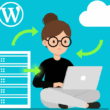An email has been one of the most popular digital marketing mediums for decades. And following the coronavirus outbreak, email conversion rates increased more than ever.
Of course, these trends are driving an increasing number of marketers to email. Unsurprisingly, the world’s population now sends hundreds of billions of emails per day, making this a very competitive medium.
If you want to improve your email marketing outcomes, you’ll need to follow some fundamental best practices for creating and sending interesting, professional content. Continue reading to find out more about our email send checklist for 2021 digital marketers.
Checklist for Sending Emails: The Basics
Recipients
Before you even consider the content of your next email, double-check that you’re sending it to the correct recipients.
Keep in mind that sending an email to a large group is just as terrible as sending it to a small group. Check that the email is set up to deliver to the appropriate lists. And that any users you do not want to receive emails from are excluded.
Timing is everything
It’s easy to overlook the importance of email timing on your e-commerce email send checklist. But sending a message at the appropriate time might mean the difference between success and failure.
Emails sent at the beginning or end of the workday outperform those sent in the middle of the day or late at night. If your audience is dispersed across a vast geographical area. Consider linking communications to each recipient’s local time zone (assuming this is supported by your email service provider).
Name of the sender
When you send a new email, your subscribers see your sender name for the first time, and making a good first impression is crucial.
Users respond better to more personal sender names, so try A/B testing some emails using the names of people of your marketing team instead of just using your company’s name. You’ll progressively learn which sender names produce the best outcomes over time.
Subject Heading
While the sender’s name identifies who sent the message, the subject line is your chance to persuade them to open the email. Keeping this in mind, one of the most crucial components of this email marketing campaign checklist is the subject line.
Because subject lines have limited space, they should be reduced to less than 60 characters for desktop and 30 characters for mobile. Our subject line tester is an excellent tool for email proofreading before you send your next message.
Individualization
Personalization is a vital component of every email marketing campaign, but we’ve all seen it backfire when the service provider is unavailable or the sender lacks information.
If you’re including the recipient’s name, for example, develop a backup plan in case you don’t have the information.
What to Change in the Content for More Opens and Clicks
Text in the Preheader
The preheader text is the third element that recipients see before opening a message.
Each email client displays a different number of characters, and the amount of space available may also be determined by the length of your subject line. As a result, we advise limiting preheader material between 30 and 80 characters in length.
Footer
The footer of an email is simpler—it only has to include your address and contact information. As well as an unsubscribe link. If your company has a social media presence, put links to your profiles in the footer.
While marketers are often terrified of unsubscribes. It is vital to make it easy for your consumers to unsubscribe in order to comply with privacy rules and keep your list healthy.
Email Proofing
While polishing your sender name, subject line, and preheader text will help you raise your open rate, the body of the email is critical to its click-through and conversion rates.
After you’ve confirmed that there are no more typos, go over the message again to look for any extraneous material. One of the most typical e-commerce email blunders among digital marketers is including too much content. Any text you include should be divide up into short pieces rather than being compacted into one or two paragraphs.
According to some studies, the ideal length for e-commerce emails is between 50 and 125 words. That is, the body of your email should not be any longer than the material in this part. Even if you have a lot to cover, it is vital to remove any filler that was not removed in previous rounds of editing.
Images
If you want to utilize photos to direct readers to your website, make sure to test each one before sending it to ensure that the links function. In the event of a loading error, each image should be labeled with the appropriate ALT text.
More individuals open emails on their smartphones and tablets every year. And mobile devices now account for more than 40% of all email opens. Even if a message looks excellent on your desktop. You should use your email service provider’s mobile visualization tool to ensure that it looks well on mobile devices as well.
Calls to Action
Every message should have one or two calls to action. Making them one of the most critical aspects of any email checklist. A solid call to action will be noticeable enough to attract the recipient’s attention. And at least one CTA should place above the fold so the recipient does not have to scroll down to see it.
Last Steps: Wrapping Up the Perfect Email Campaign
If you must send the same email twice, modify the subject line to make the second message appear more recent. Booster sends are a simple approach to increase the open rate of your e-commerce email campaign.
Making a report
Thorough reporting is the only way to determine your strengths and limitations in email marketing. And excellent data collecting procedures are critical to long-term e-commerce success. For each new message, make sure to track performance on basic metrics such as open rate, click-through rate. And conversion rate in your reporting spreadsheet.
While reporting and analysis will get you far. A/B testing and/or multivariate testing will allow you to unearth more useful information and tailor your content to customer preferences. Making many versions for each message you send is a little investment that will pay dividends in the long run. Even a minor change in the subject line can help you improve future emails.
Try WooCommerce MailChimp Newsletter Discount Extended plugin, one of the most widely used plugins among online stores. This plugin includes several features that can help you effectively build your email list and revenue on your website. You can create eye-catching forms and pop-ups that can be displayed on any page of your website.
You may also like: