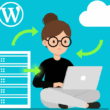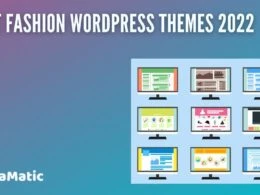It is relatively simple to set up a WooCommerce store, but it is critical that you provide the best possible user experience. For an e-commerce site, speed is money. Users can be served content faster and have a better shopping experience if your website loads faster.
“2 seconds is the threshold for e-commerce website acceptability. At Google, we aim for under a half-second.”
– Maile Ohye, Tech Lead, Google
If you have a slow WooCommerce site? Don’t worry, there are a few things you can do to speed up your site. After all, we all know that speed is critical for a positive shopping experience.
Below is a list of 17 effective ways to speed up your WooCommerce store.
How to Measure Web Performance or loading speed of your website?
Let us look at the three tools which would measure the loading time of a website.
- WebPageTest : You can test your store on various servers with varying connection speeds. It has been discovered to measure and test a website’s Speed Index.
- PageSpeed Insights: PageSpeed Insights is another tool that measures your web performance.
- Pingdom Tool: Test the speed of a WooCommerce store within seconds through Pingdom Tools.
Why Speed Matters for an Online Store?
A customer always expects the website to load quickly. Speed has a significant impact on how audiences perceive a brand on the web. If your website is slow, chances are your customers will abandon it quickly because it is unpleasant for them.
Users prefer that the website load in less than three seconds; after that, they lose patience. As a result, fast website loading is critical in order to provide an excellent user experience.
Also, keep in mind that the speed of your eCommerce site has an impact on your SEO rankings. Speed has a significant impact on conversions as well.
For example, if the pages take too long to load, there is a loss of both potential customers and revenue. As a result, optimizing page load speed is critical for an e-commerce website.
17 Powerful Ways to Speed Up Your WooCommerce Store
1. Get a Fast WooCommerce Theme
2. Optimize Product Images
3. Increase the WordPress Memory Limit
4. Use a high-quality/reliable hosting service
5. Optimize Website Code
6. Optimize HTML Code
7. Deliver Static Resources
8. Unload Unused Assets
9. Use a Solid Cache Plugin
10. Disable AJAX Cart Fragments in WooCommerce
11. Use Snippets
12. Cleanup Your WooCommerce database
13. Strip Unused Scripts and Stylesheets
14. Optimize Your Store for Mobile-First Experience
15. Remove Plugins with High Resource Usage
16. Optimize Google Fonts
17. Go Straight To Cloud
1. Get a Fast WooCommerce Theme
- Improve your users experience by providing with a fast WooCommerce theme
- Ensure the theme is compatible with WooCommerce.
The best way to speed up your WooCommerce store is to use an impressive WooCommerce theme with numerous features. The right theme selection must also be taken into account, as there are many themes available right away.
Prefer a lightweight theme because they are usually faster. You can even use a page builder to help you add only the features that you need to speed up your WooCommerce store.
2. Optimize Product Images
Another option for speeding up image optimization in your WooCommerce store.
Optimizing images is an easy and effective way to speed up WooCommerce store
There are numerous ways to optimize your images, such as eliminating and replacing images in the proper size, compressing images, for example, using a plugin like ShortPixel. Alternatively, you can use a plugin like WP Paint to crop, resize images so that they look great on any screen size.
Furthermore, having the right image format makes a good impact when it comes to speeding up your page. You should incorporate and use adaptive images for mobile devices even more.
3. Increase the WordPress Memory Limit
WordPress, by default, allocates 32 MB of memory to PHP. It is possible that the size will be increased to 40 MB or 64 MB. However, this is most likely insufficient for your WooCommerce website.
Always try to increase this limit to 256 MB in order to speed up your WooCommerce store.
4. Use a high-quality/reliable hosting service
Chose a a fast and robust hosting service
If you want to speed up your website, one of the most important factors to consider is hosting. Such is the case with hosting, which is also in charge of handling traffic and data. It is recommended that you select a hosting provider that provides high-end cloud infrastructure, is adaptable as a WooCommerce store grows, offers CDN and SSD-based storage, and much more.
5. Optimize Website Code
If you want to speed up your WooCommerce, another option is to optimize your website code, which we strongly recommend.
You can compress your files to half their original size without sacrificing performance or speed. Large JavaScript files can also be easily compressed.
6. Optimize HTML Code
The server can compile and submit pages that visitors request. However, you must always keep in mind that it is your responsibility to keep your code as clean as possible.
Additional spaces and hidden text, for example, have a significant impact on the load time of your website.
7. Deliver Static Resources
Deliver static resources using a CDN (Content Delivery Network), which is a network of servers strategically located around the world.
The role of a CDN is to cache and deliver static resources such as images, CSS, and so on, in addition to hosting dynamic content.
8. Unload Unused Assets
If you want to look at the script manager, install plugins like Asset CleanUp and Perfmatters. Learn where your scripts are stacked, and once you’ve done so, you’ll be able to disable them on current URLs.
9. Use a Solid Cache Plugin
In order to speed up and make your WooCommerce stores performance better use server and browser cache.
To make WooCommerce stores faster for visitors, use a server that supports a caching solution and a browser cache.
WP Rocket, W3 Total Cache, and the Breeze WordPress cache plugin are a few recommended WooCommerce caching plugins.
10. Disable AJAX Cart Fragments in WooCommerce
With AJAX, the customer’s shopping cart total is automatically updated without the need to refresh the page. However, it may slow down the website’s speed. As a result, disable AJAX Cart Fragment to increase the speed of your website.
11. Use Snippets
The snippets plugin will automatically increase the speed of your WooCommerce store. Furthermore, it would be adding functionality to your store or even disabling texts or widgets that are no longer in use or function.
You can even tag your snippets for a more professional and organized look.
12. Cleanup Your WooCommerce database
It is critical to optimize your store’s database. If the server response time is slow, the website will eventually be slow. You don’t want to do this, do you?
As a result, you’ll need to clean up and optimize the database. You can do so simply by deleting old content, which can be accomplished quickly using plugins such as WP-Rocket. You can also purge expired transients and database tables.
13. Strip Unused Scripts and Stylesheets
Reduce bloat and speed up page load times simply by stripping away all the unused scripts and stylesheets.
Unnecessary elements, such as emojis, may be appealing, but they can significantly slow down the process.
Attempt to optimize your homepage as well as your landing pages further.
14. Optimize Your Store for Mobile-First Experience
There are over 4 billion internet users worldwide. Almost the same as the number of mobile internet users, which is increasing by the day.
According to one study, smartphones account for 65 percent of site visits and 46 percent of e-commerce orders.
- Try and make your WooCommerce store mobile-friendly.
- Try and use a mobile responsive theme.
- Help your customers find products quickly and easily by installing the WooCommerce Product search plugin
15. Remove Plugins with High Resource Usage
There are a few troubleshooting plugins available. Try searching for the plugins that take the longest to load. Plugins with a lot of running processes slow down your WordPress backend.
16. Optimize Google Fonts
Optimize your fonts through various ways such as:
- Limiting the number of font families,
- Limiting the number of font weights,
- Limit the number of icons loaded on your website
17. Go Straight To Cloud
Skip Shared Hosting And Go Straight To Cloud in order to speed up your WooCommerce store.
Use fast cloud hosting rather than low-cost hosting with slow TTFBs. Conduct thorough research, join social media groups and look at their polls to determine which hosting is the best right now.
Extra Tip: We discovered that WooCommerce is primarily written in PHP. You can improve the stability and speed of your website by using the most recent PHP version.
Conclusion
Nobody enjoys having to wait. A fast WooCommerce store improves user experience, SEO, revenue, and return on investment. Simply by following the steps outlined above, you can improve the performance of your WooCommerce store.
Please leave your thoughts in the comments section below. And, please follow us on social media to stay up to date.
If you enjoyed the post, please share it on your social media channels. For updates, guides, and more, like our Facebook page, follow us on Twitter and subscribe to our YouTube channel.
You may also like:
Top 8 WordPress Login Page Plugins
Top 7 Email Customizer Plugins for Woocommerce You Can’t-Miss