Are you someone who wishes to convert your website’s visitors into loyal customers? Then you can simply do it by WooCommerce Wishlist. WooCommerce wishlist is a very powerful and strong tool that would be helpful to you, once you start using it.
There are many times when customers are unable to buy a product at a particular time or simply they just drop the idea of buying because they are no longer interested in buying it.
The possibility to save products for later encourages users to return to your site and after all, make a purchase. It is here that the wishlist plays a very important role.
Use of WooCommerce wishlist
- Allows guests as well as customers to build and add products to an unlimited number of Wishlists. There is no limit to the number.
- Helps you to increase your sales and conversions.
- Customers have the option of sharing the lists with friends and family through the means of social media
- Those customers who are registered can create Wishlists and have the option of storing them forever.
- There is full privacy control over the wishlists.
- It is the choice of the customers and their choice that whether they wish to make their Wish Lists public, private, or make it to be shared.
- Custom email messages can also be sent by the customers.
- Add to Wishlist” text is customizable and can be changed easily.
- Integration with WordPress Menus, making it possible to add a link to any menu supported in your theme.
WooCommerce Wishlist Top Plugins
Many customers happen to click on the button to “save” a few products in a wishlist and eventually so that they happen to come back later many times even after months to add those products to the cart and then finally complete the checkout.
Let’s have a look at the most authentic and top-rated Wishlist plugins for WooCommerce. Ok, so let’s get started!
1. TI WooCommerce Wishlist Plugin
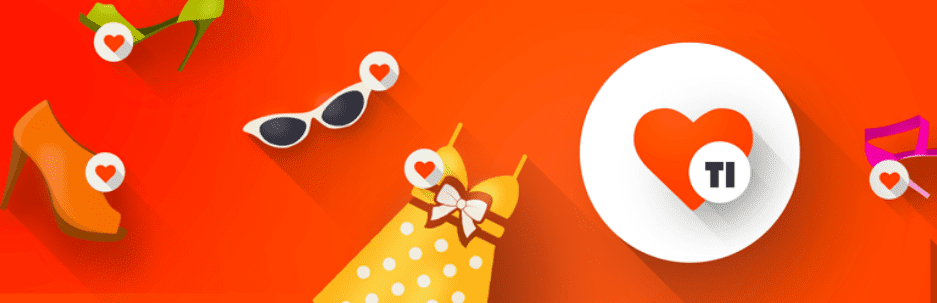
This plugin is easily accessible on WordPress.org. It includes a plethora of amazing features that can transform your eCommerce website into a fantastic shopping destination where customers will stop and not want to leave. TI WooCommerce Wishlist Plugin is easily customizable from the plugin settings in the dashboard area. And it is simple to turn on/off specific product fields such as price, stock, add to cart, and so on.
It is always a good idea to test its authenticity before executing and implementing it in your live WooCommerce environment.
Key features:
- Automatically removes the product from the wishlist
- Has Customizable wish list table columns available
- Customizable CSS styles
- One can Share a wishlist on social channels easily such as Facebook, Twitter, Whatsapp, and so on
- Select the wishlist page and name
2. YITH WooCommerce Wishlist Plugin
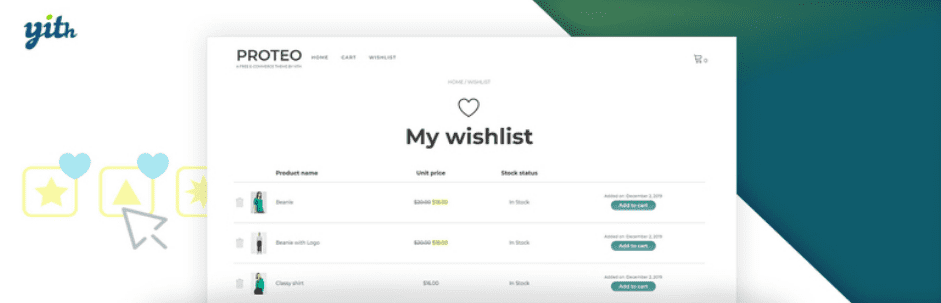
Give a unique look to your website’s wishlist feature with the YITH WooCommerce Wishlist Plugin. It comes with many features, customizable options, and most importantly YITH is the biggest worldwide provider of WooCommerce plugins.
Another great feature of this plugin is its Social network sharing option which it carried with itself. Furthermore, with this plugin, you can also happen to enable a slider in the wishlist that would display to the customer the frequently bought together items on their wishlist which is based on the items they have listed.
It also has a premium version with more features; the plan starts at $94.99 per year.
3. JetCompare and Wishlist Plugin
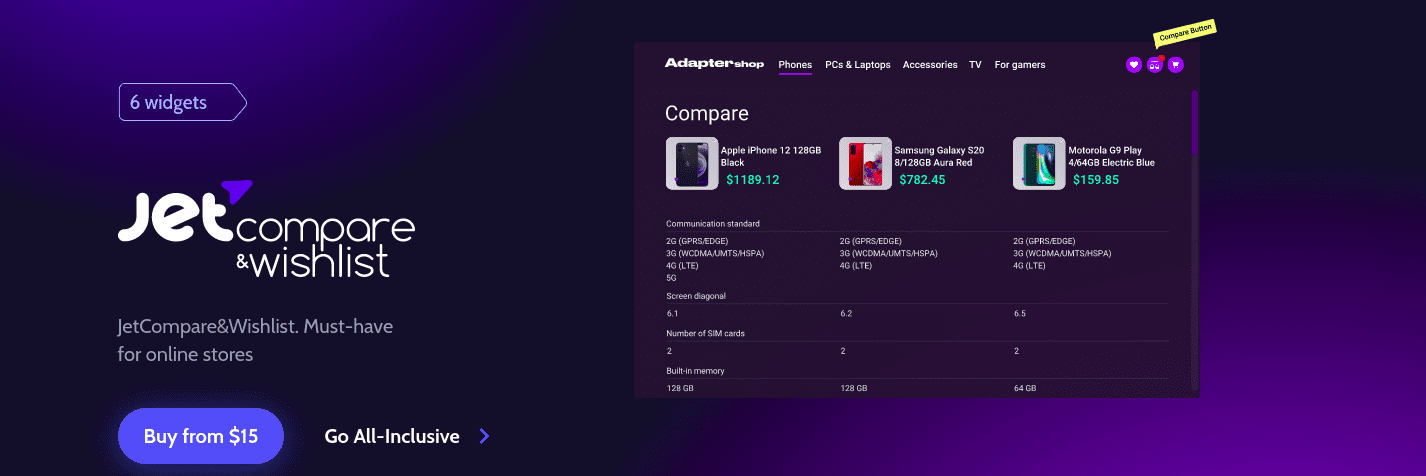
JetCompare and Wishlist Plugin is a plugin for Elementor. It solves very easily any problems which arise from WooCommerce store creators.
Key Features:
- Customers and users can see how many products they have chosen.
- You can add products to your compare list or wishlist.
- Wishlist styling and structuring.
- On their website, you can see how many times a product was added to a wishlist.
4. WPC Smart Wishlist for WooCommerce

WPC Smart Wishlist for WooCommerce plugin is another plugin that is a great choice and a recommended plugin for small organizations which have limited numbers of products and customers.
Key Features:
- With the WPC Smart Wishlist for WooCommerce plugin, you can designate a page as the wishlist page.
- The wishlist can be displayed using a shortcode.
- Controlling the use of the wishlist is an option for guest users.
- Smart display of product details and features such as title, price, date of addition, a preview of the product image, and so on.
5. Ultimate Wishlist for WooCommerce

The Ultimate Wishlist for WooCommerce plugin allows you to implement wishlist strategies to your WooCommerce store in a way that was not possible before.
Using this plugin, the admin lets the buyers give real meaning to their wishes, create and add products to their wishlists, edit and delete them, share them with family and friends, and purchase them directly from the wishlist, anytime.
Key Features:
- Add wishlist feature
- Automatically build wishlist page
- Set wishlist popup
- Set and customize wishlist button/icon
- Send push notification
- Shareable wishlist
Bonus Plugin
YITH WooCommerce Quick View
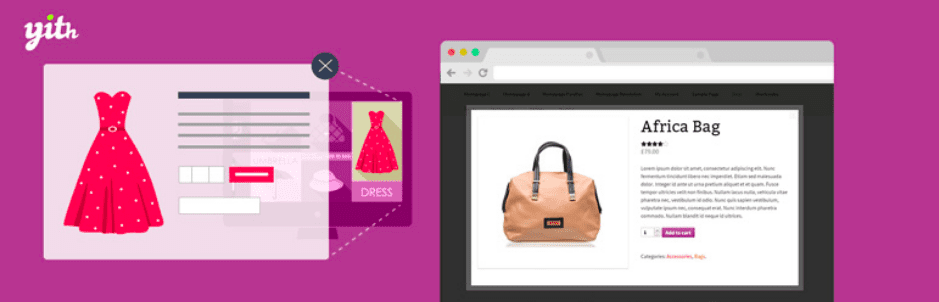
Users can get a quick view of the product by simply using YITH WooCommerce Quick View. The various product details would be displayed, which means that users would not have to leave the page that is currently on display.
Conclusion
Wishlist plugins are regarded as one of the most important features of an eCommerce website. It would drastically change your store’s revenue and result in a significant increase in sales. If you want to grow your business, you must have a wishlist plugin installed in your store.
Please feel free to offer any suggestions or comments about the Best 5 wishlist plugins. For more information, like us on Facebook, follow us on Twitter, and Subscribe to our YouTube channel.
You may also like:









