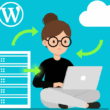The free version syncs basic info such as First name, Last name, and Email. While with the Pro version you can sync unlimited numbers of fields.
Yes, you must have installed and activated the Caldera Forms plugin to start using this plugin.
Once you have installed and activated the Caldera Forms plugin, the next thing you should do is to create a form or choose an existing form, whose data you want to sync with Salesforce. After adding the fields, save the form, then go to Processors and use the Salesforce Integration. Then add the Organization id (get it from your Salesforce account) and choose the fields and their values and Save the form.
Free version allows only syncing for First name, last name, email, phone number, company name and title. For more user information syncing you have to go with the pro version.
Please check this post for more details.
You can help us by providing your valuable feedback. Kindly leave your rating and review here.
Yes, you can switch your license from one domain to another. You can learn more about it from here.