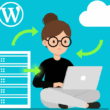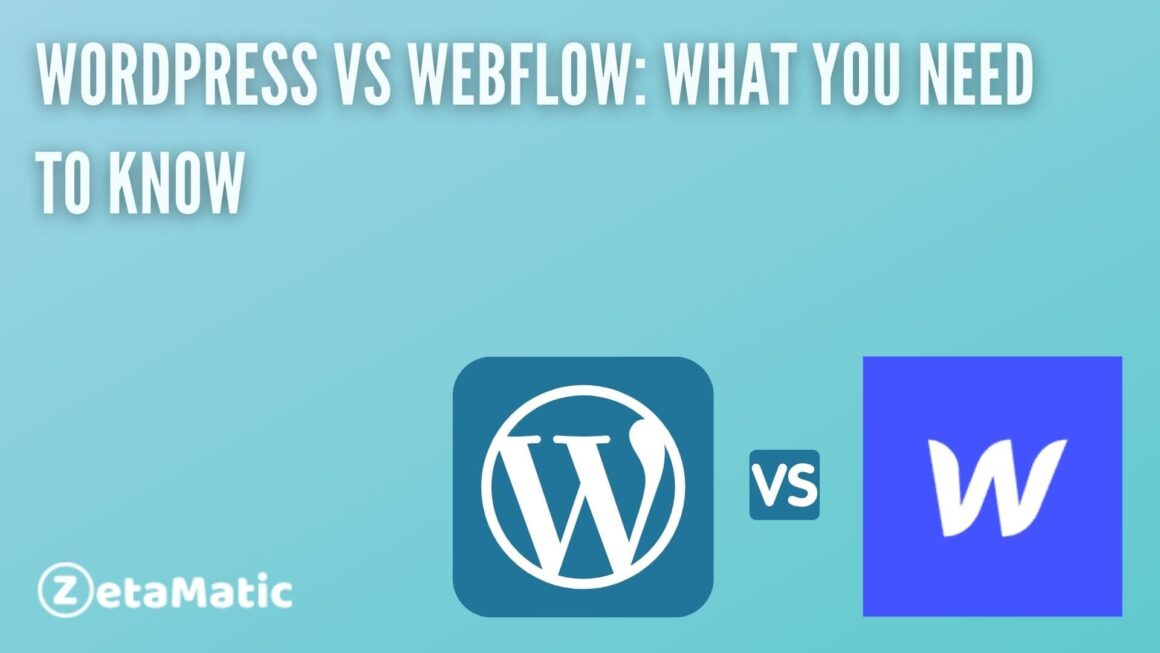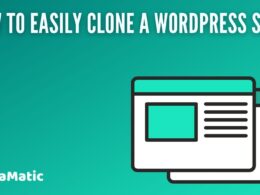Both WordPress.org and Webflow are great options, that is why we would be discussing them here against each other. They both let you create a blog easily. We would be looking at their pros and cons and then eventually get to know which platform is the best for bloggers.
So, let’s get started!
Before moving any further let’s look at some of the most important things when one happens to choose a blog platform.
1. Ease: A simple and very easy-to-use platform is something that is of utmost importance. This would make you set up a blog, or your content quickly and with ease.
2. Flexibility: It is important that a platform is very much flexible. It is necessary that it provides you to add more features or even use more resources as your blog happens to grow much more.
3. Monetary: Making money online with your blogs needs to be done where you need to choose the correct platform. That platform has to be chosen which would provide you with the monetary options.
4. Support: You may require support when you are creating your blog, designing, or managing it. If you get stuck in between or have any questions, you’ll want to get help as quickly and easily as possible. Here, support plays a major role thereby.
WordPress
Free to use, easily customizable!
WordPress is a full content management system (CMS). Which is in simple words a platform that provides you to help you build up online content. It was started in 2003 and is now powering more than 38% of all websites on the internet.
The use of WordPress can be done to such an extent. That it could be done to create nearly any type of website.
It provides one with access to numerous themes, plugins, and tools. You have the ability to produce and develop unique designs, various features. And functionalities that are specific to each individual project.
WordPress is free to use, but it won’t host your blog for you. You would require a hosting plan for it along with a domain name to be picked out. After you have done this then you can install and set up your WordPress site.
One of the most convenient and affordable hosting sites for you can be Bluehost which has a lot of easy to set features available in it.
Pros of WordPress
- It is easy to use, and a painless process. That might be a bit tough as compared to bloggers. But the best part about WordPress is that most quality WordPress hosts can handle the setup for you.
- It is very easy to learn
- The Platform is very beginner-friendly
- There exists a lot of customization through which your website any shape you want to give it
- With WordPress, you have the option of adding custom code and complex features to your blog.
Cons of WordPress
- It requires a monetary investment which might be a very small one but it does require.
- You’ll be more responsible for ensuring that your site performs well and is secure.
Webflow
A webflow is a means of keeping website content up to date with updates and new information, automatically, without the need to edit the original webpage every time you want to add or alter something.
It’s perfect for those who have no programming knowledge but want their website to be kept up to date without having to do the work themselves or pay somebody else to do it.
If you’re looking to save time and effort on your website maintenance in the future, then this article will help you decide if it’s the right option for you.
Pros of Webflow:
Webflows let you make changes to your website by clicking or accessing via your dashboard.
A lot of people are still confused about why webflows exist, or if they even have a reason to be used in their websites.
In reality, there are many reasons that using webflows on your website makes sense and can really help you.
Cons of Webflow:
Webflow’s greatest weakness is that its interface isn’t as customizable as some other platforms. While you can change colors, adjust fonts, and select from several pre-made templates, you can’t upload your own logo or background photos to really make your site unique.
Webflow is also only available online—you can use their interface to create your website, but you have to pay for hosting if you want your website live on the internet.
You may also like:
Best Fashion WordPress Themes 2022
How to Integrate your WooCommerce Catalog Feed with Instagram?