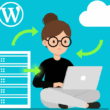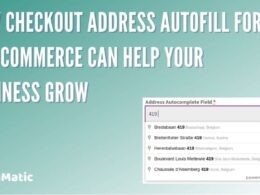Do you want to find the finest WooCommerce email customizer plugins for your website? Then you’ve come to the right place. Email customization takes time, which is why we don’t devote more effort to emails. As a result, our emails appear boring and unappealing. Resulting in fewer open rates and click rates.
Email is a critical component of your marketing approach. You should not pass it up. According to the reports, for every $1 spent on email marketing, you can expect a $42 return on investment (DMA, 2019).
In addition, the WordPress plugin repository contains a plethora of email customization plugins to assist you in customizing your emails. You may use these plugins to produce beautiful, responsive emails that will benefit your brand.
Emails can be used to actively communicate with your customers. Emails can be used to keep them up to date on the newest developments and the current status of their order. That is why it is critical to personalize and shape emails to meet your needs. While also providing the recipient with a good reading experience.
Moreover, emails not only help you increase sales but also aid in the distribution of content. As a result, if your emails are perfectly tailored to your target group, you should expect higher results.
There are numerous WooCommerce email customizer plugins available for use on your WooCommerce store or blog. And in this post, you’ll find some of the top selections on the market.
Top 7 WooCommerce Email Customizer Plugins
- YayMail – WooCommerce Email Customizer
- Email Customizer for WooCommerce
- Decorator – WooCommerce Email Customizer
- Kadence WooCommerce Email Designer
- MailPoet – emails and newsletters in WordPress
- YITH WOOCOMMERCE EMAIL TEMPLATES
- WooCommerce Email Customizer
1. YayMail – WooCommerce Email Customizer
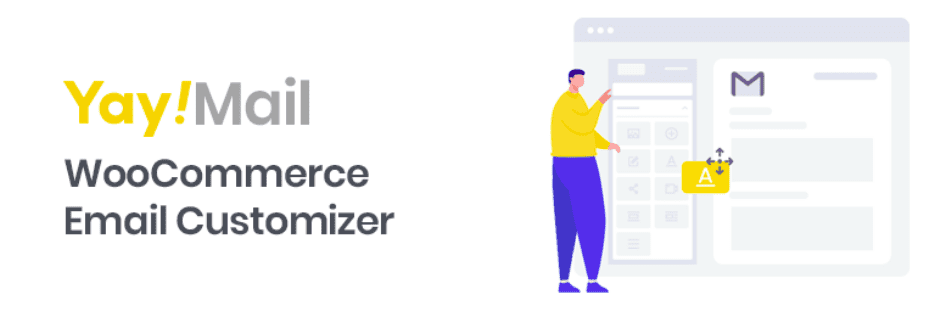
YayMail is yet another excellent choice for WooCommerce email customization. It includes a live preview and a drag-and-drop builder for easily customizing WooCommerce email templates. You can make your emails look more like your brand by customizing them.
This plugin makes it very simple to create and edit email templates. The elements you select in your email templates become blocks, which you can further customize by selecting the appropriate block. Customization options include the ability to edit the content of the block, as well as the style and appearance of the blocks.
Key Features:
- Using the drag and drop interface, you can easily customize the email elements
- With the visual email editor, you can see a live preview of your changes
- Elements are well-organized and allow you to easily select the right element for your needs
- Several shortcodes are available for displaying dynamic data.
- Using the Test Email feature, you can test the email templates
Price:
WordPress offers a free version of the plugin. You can also upgrade to the pro version for additional features such as fonts, paddings, color backgrounds, transactional emails, and more.
The pro version starts at $59/year for a single site or $199 for a one-time payment for a single site.
2. Email Customizer for WooCommerce
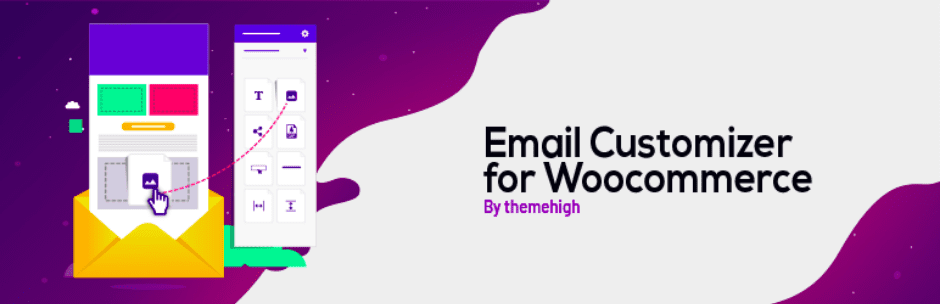
Email Customizer for WooCommerce is a well-known email customization plugin. You can use an intuitive builder to design your transactional emails with this plugin. It saves you time by allowing you to include various items in the email template, such as text, buttons, gifs, image, divider, and more.
With this plugin, you can use the live builder to generate the templates you need. As well as spectacular custom email layouts that display email designs in real-time and help you deliver your message perfectly.
Key Features:
- The plugin comes with 11 WooCommerce default email templates
- Live Editor with a real-time preview of changes made
- Include various items to your emails such as text, buttons, images, gifs, divider, and more
- Add dynamic email subject, preheader, and content using placeholders
- Test emails to see how the final email will look when it has been delivered
- Compatible with most of the WooCommerce plugins
Price:
The plugin comes with a free version that you can get from WordPress. It also has a pro version with more advanced features. Such as live editing and previewing, adding and creating hooks, testing emails, and so on.
The pro version starts at $39/year for a single site.
3. Decorator – WooCommerce Email Customizer
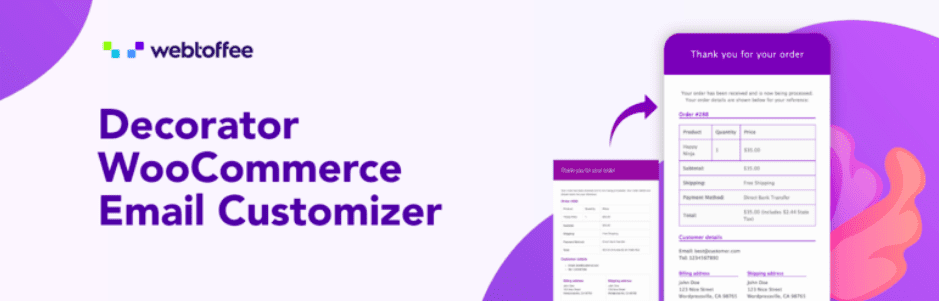
Decorator is another useful WooCommerce email customization plugin on our list. You can change the look and feel of your emails by using the customizer options provided by this plugin. With this plugin, you can create eye-catching emails that will differentiate your brand and impress your customers.
Moreover, you can easily change the header and footer styles, add custom styles, and more to your liking. With its live preview feature, you can easily see the changes you make.
Key Features:
- Simple to use
- Customize the header, footer, and content of your emails to match your brand
- Add multimedia to the email
- The editing experience is similar to that of native WordPress
- Live preview to see the changes in real-time
Price:
The plugin is free and can be downloaded from WordPress. It has no pro version as of now.
4. Kadence WooCommerce Email Designer
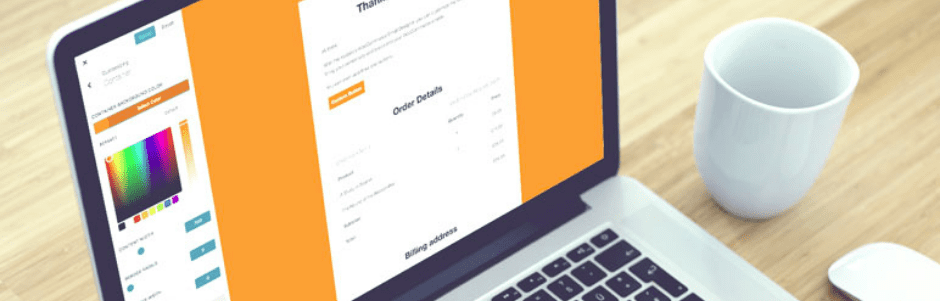
Kadence One of the most popular options for easily customizing WooCommerce email templates is WooCommerce Email Designer. You can change the heading, subtitle, and body text without knowing a single line of code. And match the templates to your brand’s standards.
The plugin also includes a Live Preview feature, which allows you to see how your email template has changed. There are also pre-built templates available to help you get started. By going to each section of the editor, you can easily customize the email templates.
Key Features:
- It’s a simple plugin for customizing emails that even inexperienced users can use
- You can check your changes in real-time by using the live preview option
- Send test emails to see how the delivered email looks
- Customize the email’s heading, footer, subtitle, and body to match your brand’s style
- Simply import pre-built designs to get started
- You can easily import and export your settings
Price:
The plugin is free, and it also has a pro version with additional features. To use the pro version, you must purchase yearly access for $169 or lifetime access for $599. Which includes all of this developer’s plugins and themes.
5. MailPoet – emails and newsletters in WordPress

MailPoet is one of the best WordPress email marketing plugins. It can be used to send email newsletters, build your email list. And create attractive emails from scratch or pre-designed templates.
When it comes to email customization options, it provides an easy-to-use interface. As well as a plethora of elements or contents from which to choose for your emails. You can easily drag and drop the elements into the editor to create. And share your desired email templates with your subscribers. The emails are responsive, so no matter what device the reader uses, they will have a pleasant reading experience.
Moreover, using this plugin you can easily create and customize welcome emails, transaction emails, new order emails, order processed emails and more.
Key Features:
- The interface is simple to use and comes with a drag-and-drop builder
- Create various types of emails, such as welcome emails, transaction emails, new order emails, order processed emails, and so on
- It has some beautiful email templates
- You can create your email template design or choose from a pre-built template
- A complete email marketing solution
- GDPR Compliant
- Supports multimedia on emails
Price:
It has both a free and a paid version. The free version is available on WordPress, and the pro version can be obtained from the company’s website. The cost is determined by the number of subscribers selected.
6. YITH WOOCOMMERCE EMAIL TEMPLATES
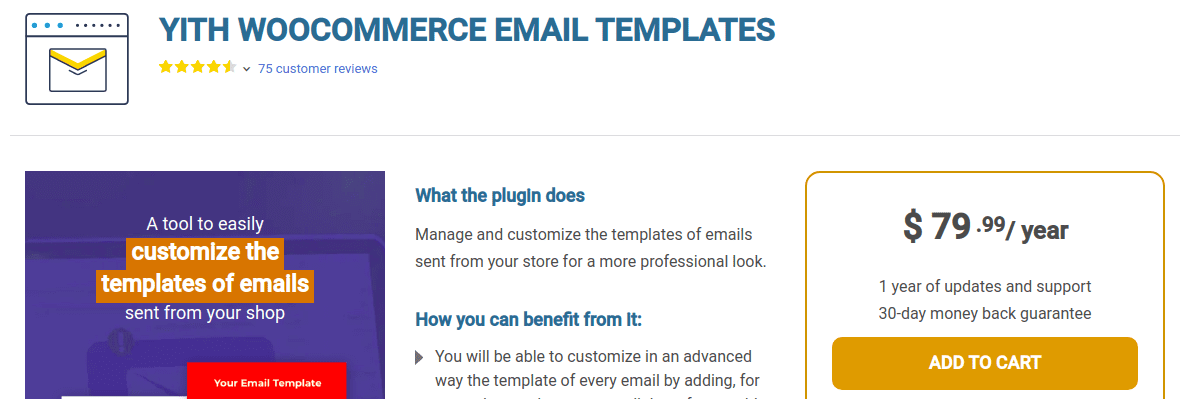
Only paid versions of the YITH WooCommerce Email Templates are available. You have complete control over how your templates and emails are customized.
Links, logos, footers, contents, social network links, and other email elements can all be customized. You can also use this plugin to change the fonts and text color. You can use this plugin to create your desired email templates that are customer-centric and can help you drive results.
Key Features:
- 4 different layout styles to choose from
- Different email templates can be assigned to different emails
- There are numerous customization options
- Include a menu in the email
- Include social networks links in your emails
- The footer can be customized
- Compatible with WPML
Price:
The paid version of the plugin costs $79.99 per year and does not come with any free version.
7. WooCommerce Email Customizer
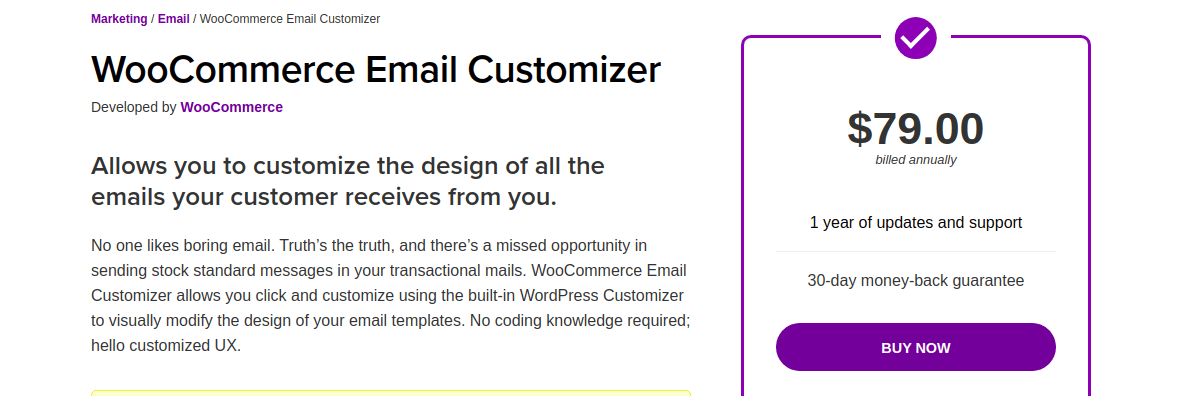
Another paid option plugin on our list is the WooCommerce Email Customizer. It resembles the native WordPress customizer. As a result, beginners can easily customize their emails with the help of this plugin.
Every aspect of the email can be visually customized. Including the logo, background color, font size, email body, email footer, and more. There is also a Test Email option. Which allows you to preview the final copy of your email after it has been delivered.
Moreover, please keep in mind that this extension only changes the look of your emails, not the text or content.
Key Features:
- Beginner Friendly
- Using the visual editor, you can make changes to the design of your email
- Include multimedia in your emails
- Customize email’s logo, background color, font size, body, footer, and other aspects.
- Allows to send test emails
Price:
It only comes with a paid option that costs $79 per year.
Conclusion
We’ve reached the end of this post. A well-written email will help you strengthen your relationship with the customer. And choosing the best email customizer is critical for getting your message out to your subscribers. And increasing your worth to them. They anticipate a high-quality and excellent experience from your email.
And, in our opinion, you can use the YayMail WooCommerce Email Customizer or the YITH WooCommerce Email Customizer plugins to customize your emails. Moreover, these are simple to use options that include drag and drop, live preview, and many other useful features.
If you are looking for a good but free option then you can check out the Decorator – WooCommerce Email Customizer plugin.
Moreover, please share your thoughts on this. If you are already using one of the plugins, please let us know which one.
If you found this post useful, please share it on your favorite social media platform. Like our Facebook page, follow us on Twitter, and subscribe to our YouTube channel to stay up to date on the latest news, updates, and interesting posts like this.
You may also like:
7 WordPress Email Subscription Plugins That Store Owners Love